Import Preview Tab
Use this tab to preview the contents of an uploaded family after its conversion for Specpoint. This enables you to verify the family's content, structure, and format before you import it into your project.
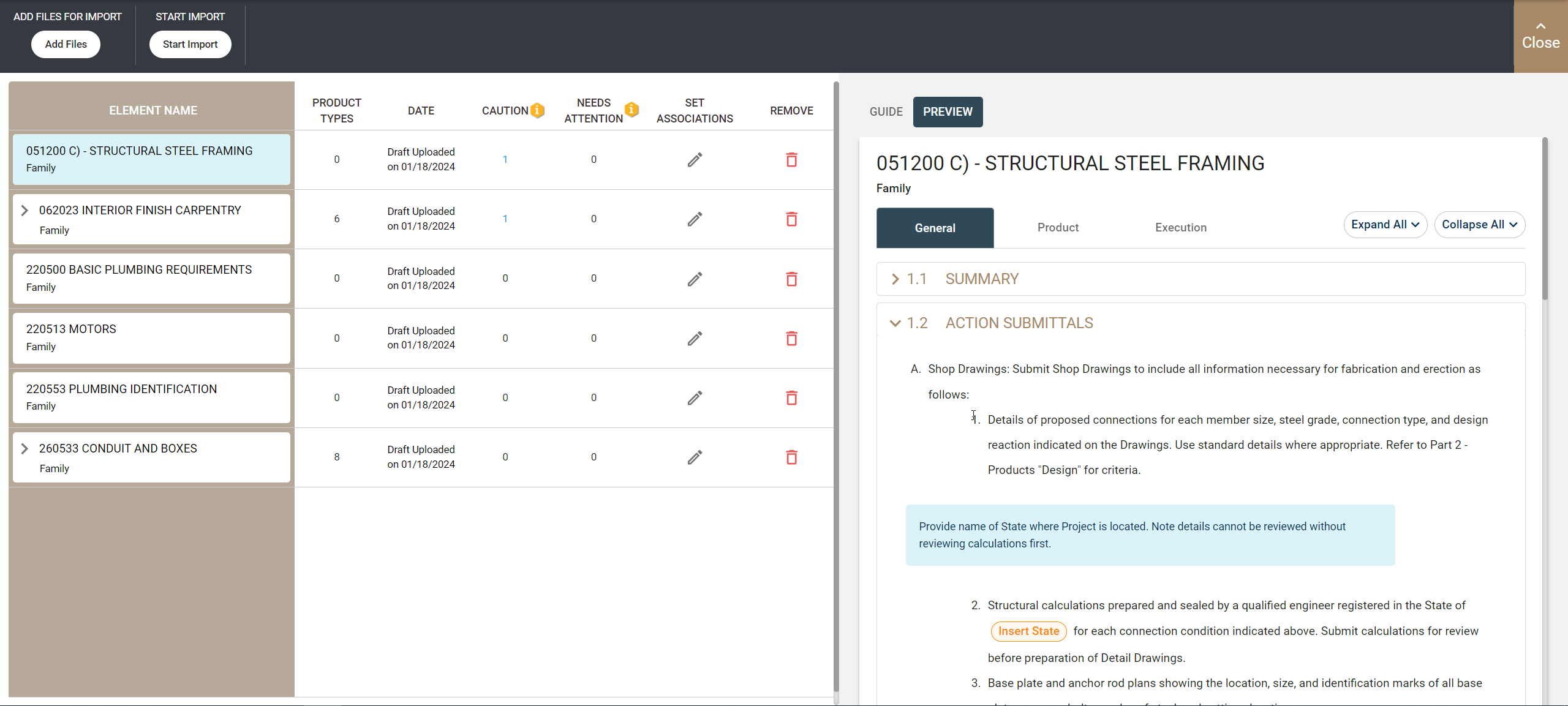
The import preview tab displays the available contents similar to the view of the element form in the project workspace. However, all options for content and property modification are unavailable. The available content items adhere to the following hierarchy and have the equivalent Word document styles:
| Content Item | Word Document Style |
|---|---|
| Part | PRT |
| Article | ART |
| Level 1 Paragraph | PR1 |
| Level 2 Paragraph | PR2 |
| Level 3 Paragraph | PR3 |
| Level 4 Paragraph | PR4 |
| Level 5 Paragraph | PR5 |
For more information, see Element Form and Element Form for Families and Product Types.
- Related Topics:
- Contents of the Import Preview Tab
Use the contents of this tab to preview the contents of an uploaded family or product type that you will import.
Parent Topic: Import Page