Element Form
Use this form to view and work on a project element's properties and content items.
The element form contains the available content items for the selected element in the Project Elements pane. For assemblies, contents include performance requirements. For families, sections, and product types, contents include parts, articles, and paragraphs. As an administrator or author and as a member of the project team, you can modify these content items only when the selected project element is in the project. All changes that you make on this form apply on the project level.
This form is view-only for elements that the project team has not added to the project and to contributors. In these cases, use this form to determine whether a project element fits your project requirements prior to adding it to your project specifications.
For more information, see Element Form for Assemblies and Element Form for Families and Product Types.
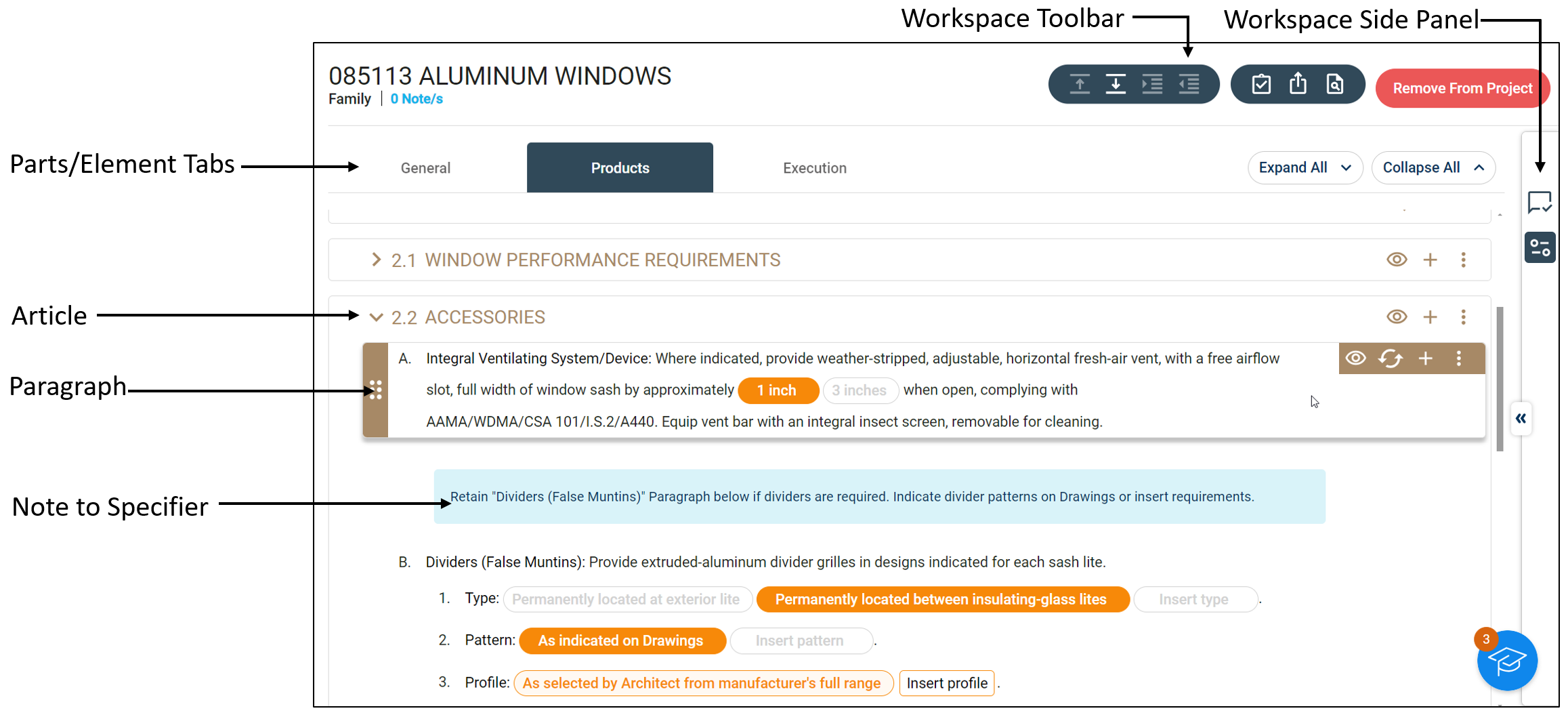
Related Options
For working on content items on the element form, relevant options are available in the following portions of the project workspace:
| Portion | Description |
|---|---|
| Workspace Toolbar | On the project workspace action bar, the workspace toolbar contains options for managing your selected element in the Project Elements pane and its content items on the
element form.
As an administrator or author, use these options to add, remove, preview, and export the selected project element. In addition, you can use the options on this toolbar to move, promote, and demote paragraphs. The available options depend on your selected project element or content item. |
| Track Changes Tab
|
In the workspace side panel, this tab contains a record of changes that project team members made to the
assembly,
family, section, or
product type element. You can use this tab to perform the following tasks:
For more information, see Track Changes Tab. |
| Project Properties Tab
|
In the workspace side panel, this tab contains various options that you can use to manage a project element's properties and its available content items on the
element form. This tab contains the following sets of options:
For more information, see Project Properties Tab. |
- Related Topics:
- Element Form for Assemblies
For assembly (assembly groups) elements, use the element form to review and modify performance requirements in your A/E firm's project. - Element Form for Subassemblies and Divisions
For subassembly and division elements, the element form displays only a placeholder message. - Element Form for Families, Sections, and Product Types
For family, section, and product type elements, use the element form to review and modify content items in your A/E firm's project. - Shortcuts for the Element Form
On the element form, use these keyboard shortcuts to work on the contents of your project elements more intuitively and efficiently.