Headers & Footers Tab
Use this tab to manage header & footer templates for your project and select templates for which to specify content and formatting settings.
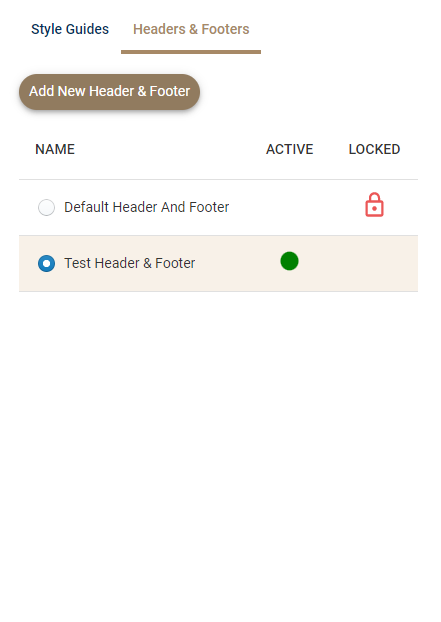
The Headers & Footers tab displays all the available header & footer templates for the active project. Depending on your user permission, you can create and apply templates through the available features on this tab. This tab also allows you to select a header & footer template for the following tasks in other panes:
- In the Headers & Footers pane:
- Modify a template's general settings, such as spacing.
- In the
header & footer editor:
- Add content, such as text, to the header & footer.
- Format added and default content.
- Delete a template.
- Copy a template.
- Preview a template.
In addition, you can also use the pane that contains this tab to access other formatting options such as the Style Guides tab.
- Related Topics:
- Contents of the Headers & Footers Tab
Use the contents of this tab to manage header & footer templates for your project and select templates to work on in the editor.
Parent Topic: Format Page for Headers & Footers