Header & Footer Editor
Use this editor to specify and format content in the headers & footers of the active project's pages.
This editor provides a WYSIWYG (what you see is what you get) environment similar to common document editors. You can use this editor to specify text and merge fields in your project headers & footers. In each template, a header has three columns and a footer has two columns to organize your content.
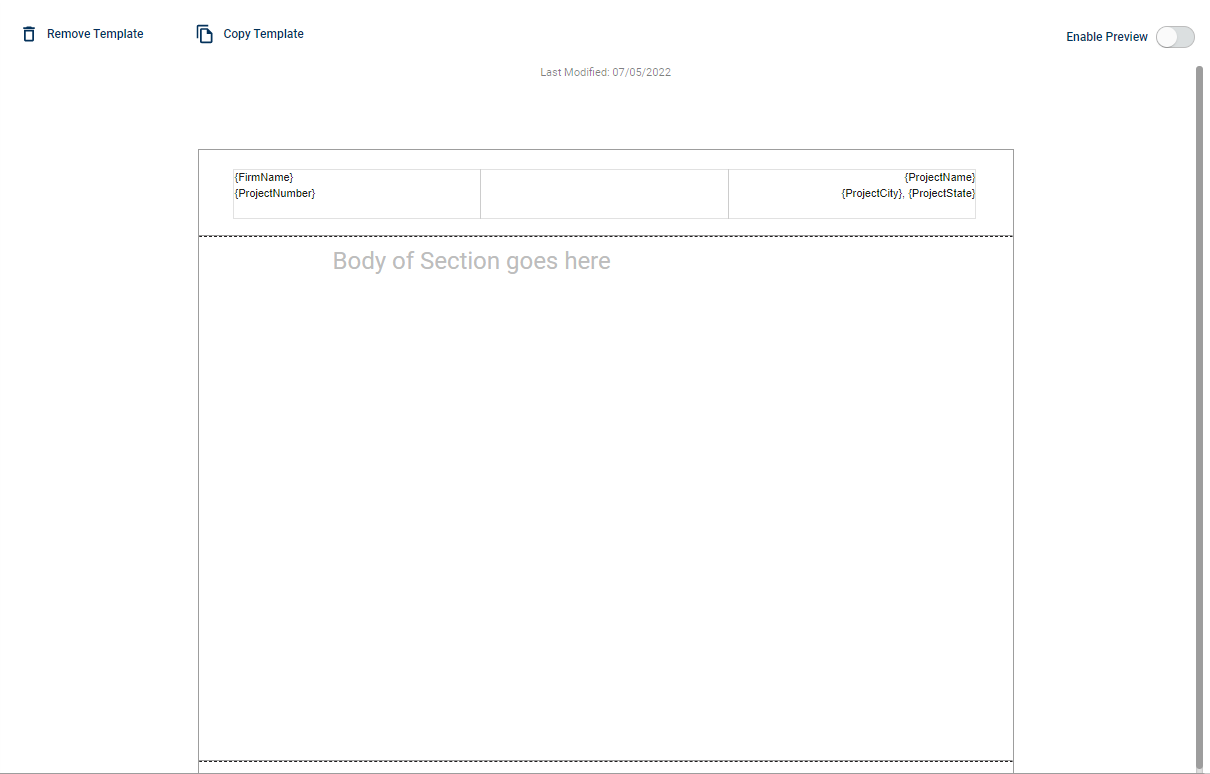
A formatting tool bar is available. Use this toolbar to customize the font, styles, and alignment of your content to add emphasis and design. This toolbar is only visible when you are ready to enter text or when you select text in the editor.
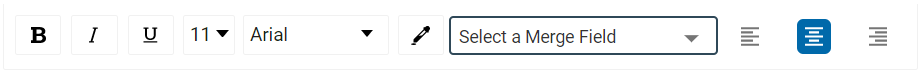
In addition, this editor enables you to perform the following actions:
- Delete the active header & footer template.
- Copy the active header & footer template.
- Related Topics:
- Contents of the Header & Footer Editor
Use the contents of this editor to specify and format content in the headers & footers of the active project's pages.
Parent Topic: Format Page for Headers & Footers