Absence Management
The CPA solution supports recording and monitoring of employee absence requests.
The Absence Management functionality provides your organization with an ability to store employee absence information (that is, beginning PTO balances, prior year carry forward balance, and so forth), manages approval workflow for absence requests, and ensures that time entry is consistent with approved absence allowances. You can also enter absence for other employees, when you are identified as their Proxy.
The following image shows the employee’s absence workspace. This workspace is designed to allow employees to view their absence allowances and remaining balances. It is also very easy to create absence requests and view the submitted, approved, or rejected absences in a single view.
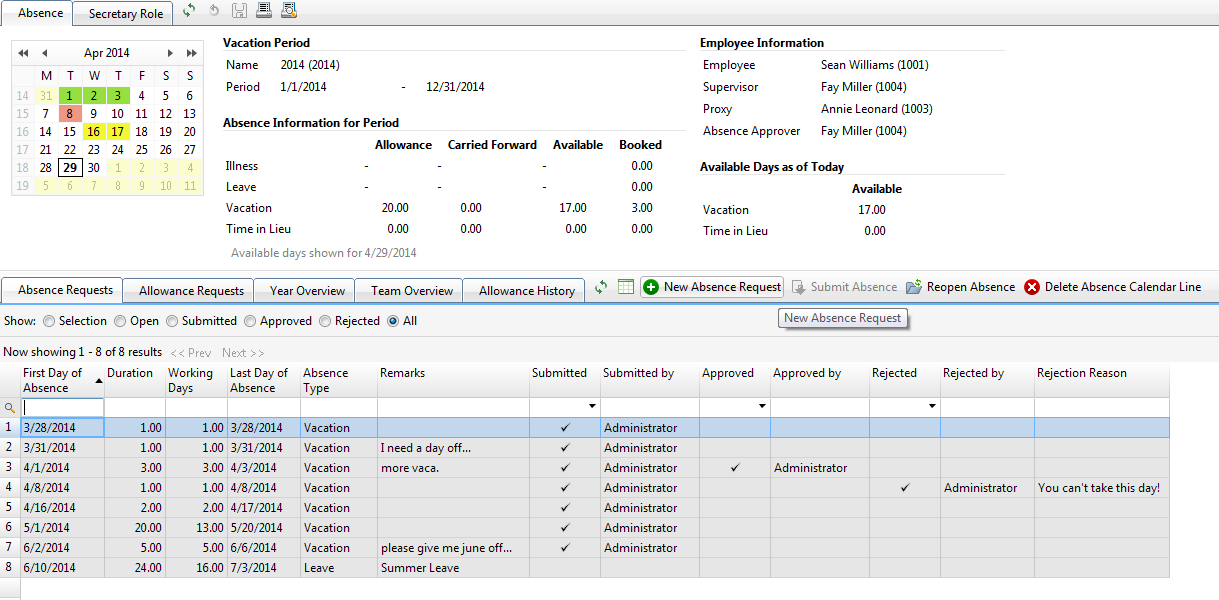
On the Year Overview tab, employees can see their entire vacation years in a single view, and it is color-coded so that they can quickly identify which days have been requested, approved, or possibly rejected by their absence manager.
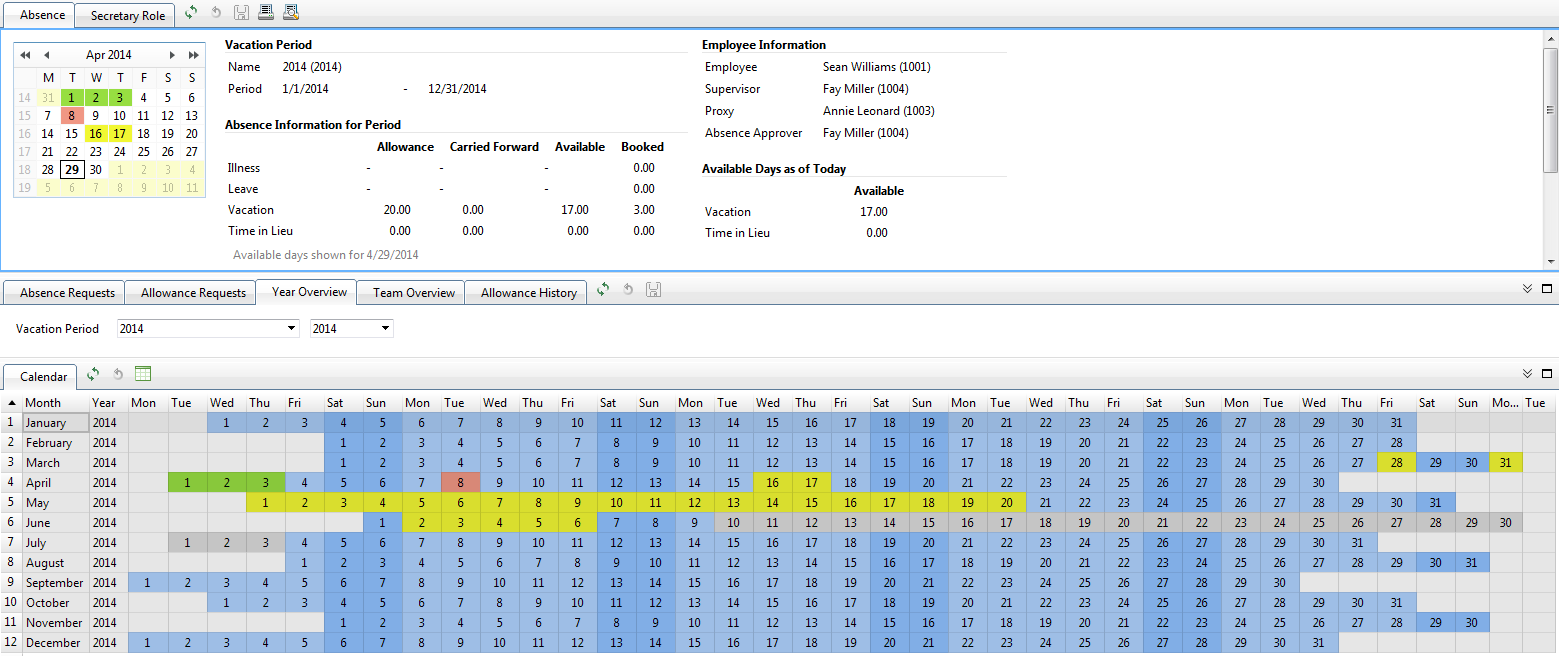
You can also allow employees to see when their other team members are going to be absent from work. This is shown on the Team Overview tab, and is displayed by month.
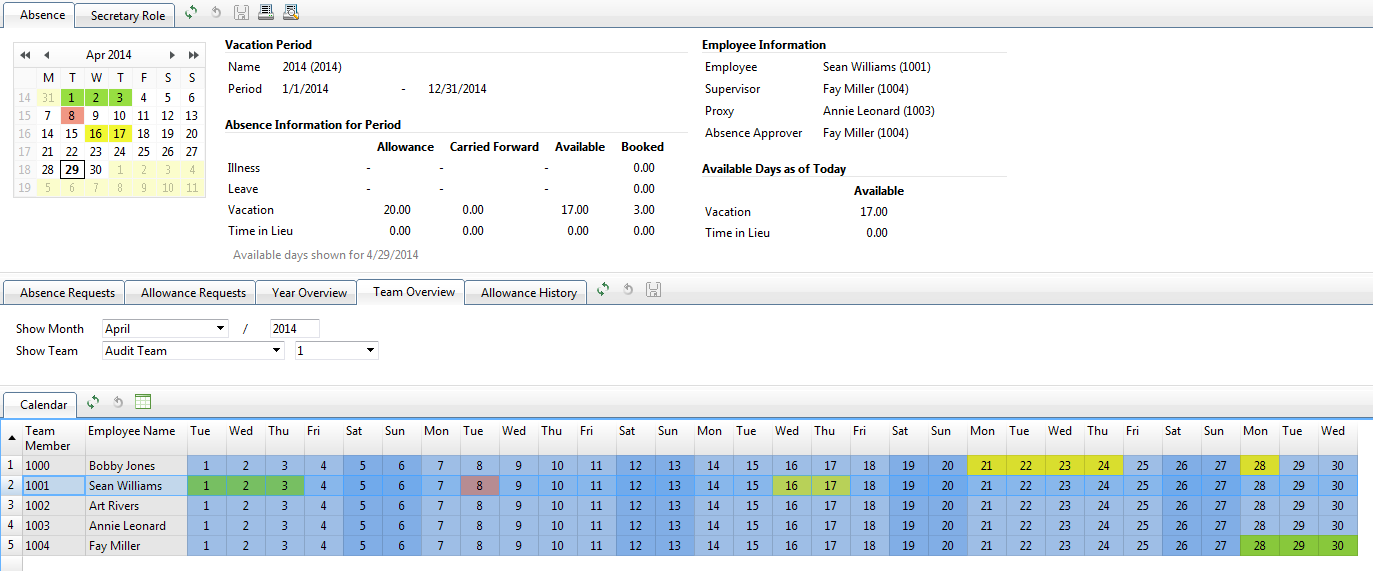
The preceding figure is also a great view for managers, and is therefore also available in the Absence Approval Workspace, where a manager can identify if any overlapping absence requests have been submitted, prior to approving those.
- Related Topics:
- Absence Workflow
The solution supports an optional absence management workflow, which can be turned on or turned off using a system-wide setting. - Absence Administration
There are also administrative capabilities within the absence management functionality. - Absence Setup
A number of setup features are available for absence management.