Absence Setup
A number of setup features are available for absence management.
This includes:
- Vacation Calendars: Create multiple vacation calendars and assign one calendar to each employee; identify the absence types that are allowed for the calendar, and establish the start/end dates, default allowances, and maximum carry forward balances.
- Absence Types: Create multiple absence types, establishing balances for vacation, illness, maternity leave, and so on; allow employees to enter absence against the individual absence types.
- Teams: Establish teams for absence management, allowing you the ability to review absence requests across team members in a single view.
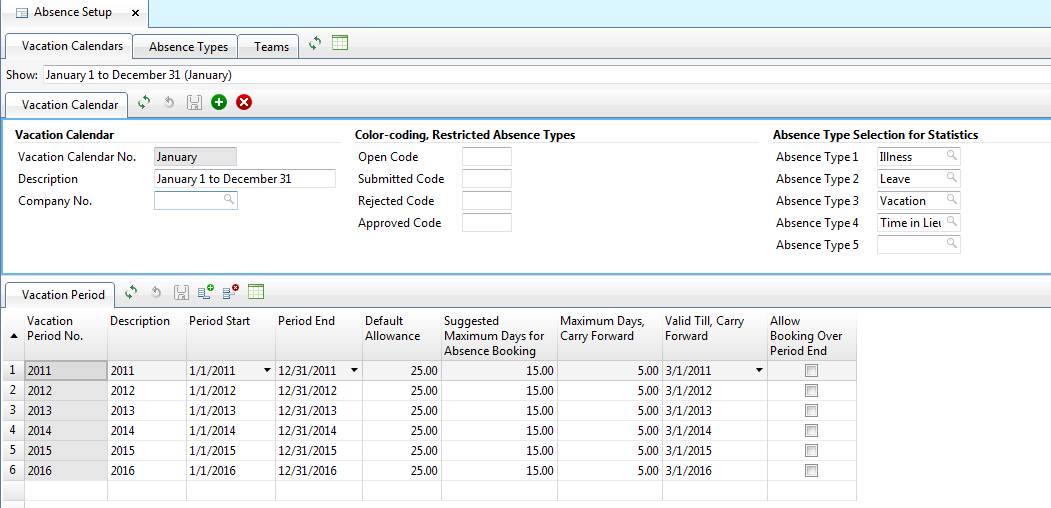
Finally, integration is also available between Absence Management and the Time Sheet. This integration is controlled at the company level within the system, and if turned on, the approved absence requests can automatically populate the relevant time sheet lines using an Absence Engagement (for internal time) and an Absence Task (that is, Vacation or Sick work code). There is an additional setting that identifies whether an employee can adjust the absence time sheet lines on the time sheet, or that absence management and the time sheet must remain perfectly in sync with one another.
Parent Topic: Absence Management