Absence Workflow
The solution supports an optional absence management workflow, which can be turned on or turned off using a system-wide setting.
If you choose not to use the approval workflow, each employee absence request is automatically approved after it is submitted. If you choose to use an approval workflow, you can leverage the Absence Manager role available in the system. The Absence Manager for each employee is identified on his or her Employee card; this is the individual who is responsible for reviewing the employee’s absence requests.
There are a series of notifications that support this process, and the primary notification is called Approve Absence. This notification takes you to a workspace that is designed to allow an approver multiple views into the requested absence.
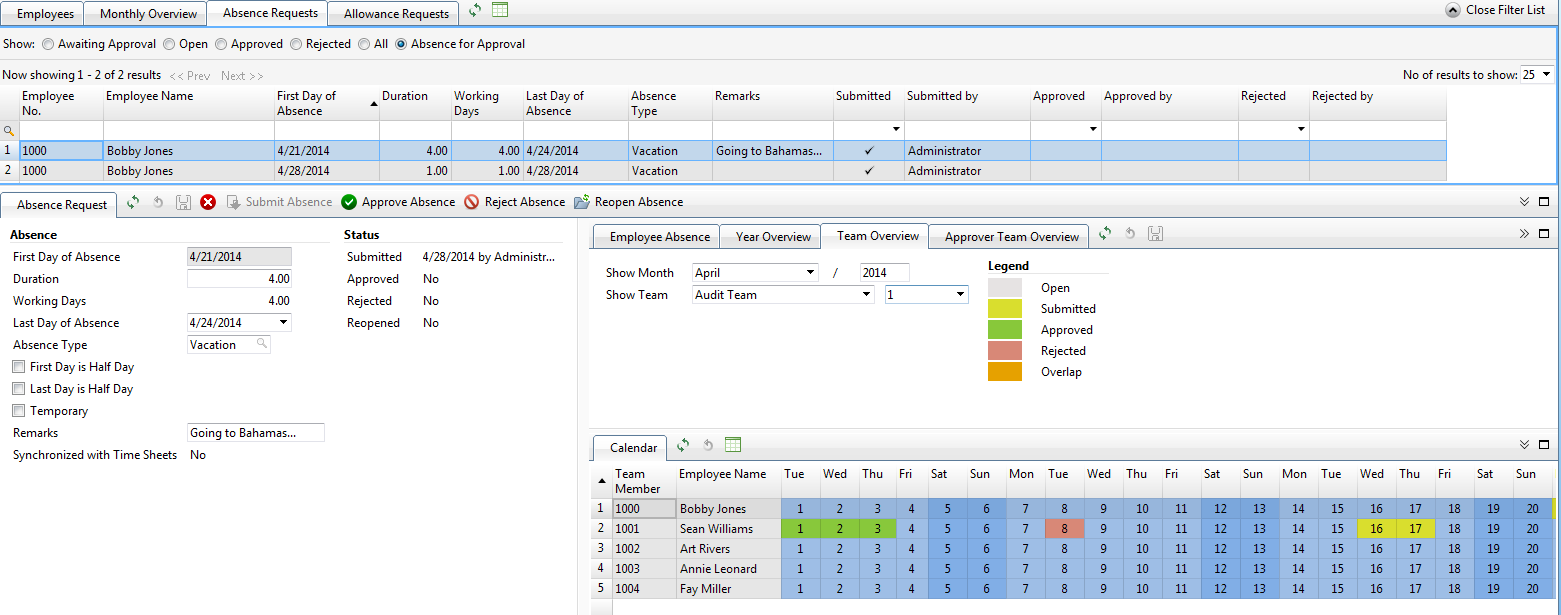
In the preceding workspace, it is possible for the Absence Approver to either approve or reject the absence. If the absence is rejected, it is possible to enter a rejection comment that is sent back to the employee in a Rejected Absence notification.