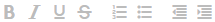Discuss a Document
You can add a comment to a document to provide feedback, or to ask a question. When you add a comment, it is assigned to the current revision of a document.
To add a comment to a document:
You can download conversations for offline viewing. For information, see Export a Conversation.
Parent Topic: How to...