You can add a comment to a conversation to provide feedback, or to ask a question.
To add a comment to a conversation:
-
Click the conversation to open it.
-
In the Conversation Information dialog box, enter your comment in the
Comment field at the bottom of the conversation.
The following options are available:
| Option | Description |
|---|
 |
Mark your comment as urgent or high priority. |
|---|
 |
Mention a member or group in your comment. Members are notified when you mention them in a comment. |
|---|

|
Attach a file to your comment. |
|---|
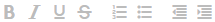 |
Format selected text. |
|---|
Select
Quick reply if you want to press the ENTER key to submit comments. You must clear this option if you want to create multiple lines in your comment.
-
Click
Send.
You can also add quick comments to conversations on your Home page. To do this, hover over the conversation, and click

to expand it.