Use the Check SQL feature to validate the SQL statement(s) in a SQL Where Clause query before you generate the search. Some of the more common examples of invalid SQL statements include misspellings of keywords, incorrect order of SQL syntax and commands, and misuse of quotation marks.
To validate SQL Where Clause syntax:
-
Open the Search dialog box:
- From the Saved Search control (
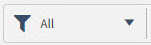 ) at the top of the active hub or application form, click
) at the top of the active hub or application form, click
 to display the Saved Searches and Record Selection panes. At the bottom of the Saved Searches pane, click
+ New Search to display the New Search dialog box.
to display the Saved Searches and Record Selection panes. At the bottom of the Saved Searches pane, click
+ New Search to display the New Search dialog box.
- From a lookup list, click
 Search. The New Search dialog box displays and includes a list of the records related to the lookup. Click the
More Search Options link to open the New Search dialog box with the Search Criteria grid.
Search. The New Search dialog box displays and includes a list of the records related to the lookup. Click the
More Search Options link to open the New Search dialog box with the Search Criteria grid.
- From the Reporting application, click the Reports tab and then click on a report row in the Reports grid. The Saved Searches list appears. Click
 and select the
and select the
 Search option from the
Searches list. The New Search dialog box displays and includes a list of the records related to the report.
Search option from the
Searches list. The New Search dialog box displays and includes a list of the records related to the report.
- From the Reporting application, click the Favorites tab and then select a favorite report in the list to run it.
-
On the Search dialog box, select the
Advanced Settings
 toggle to access the additional fields that are needed to create a SQL Where Clause search.
toggle to access the additional fields that are needed to create a SQL Where Clause search.
-
On the Actions bar, click
Other Actions and then select
SQL Where Clause.
-
On the SQL Where Clause dialog box, click the
Check SQL button to run the SQL checker and validate the SQL statements for the query.
If your SQL statement is invalid, you receive a brief error message that explains why the SQL statement is invalid or inaccurate so that you can correct it.
 to display the Saved Searches and Record Selection panes. At the bottom of the Saved Searches pane, click
to display the Saved Searches and Record Selection panes. At the bottom of the Saved Searches pane, click

 toggle to access the additional fields that are needed to create a SQL Where Clause search.
toggle to access the additional fields that are needed to create a SQL Where Clause search.