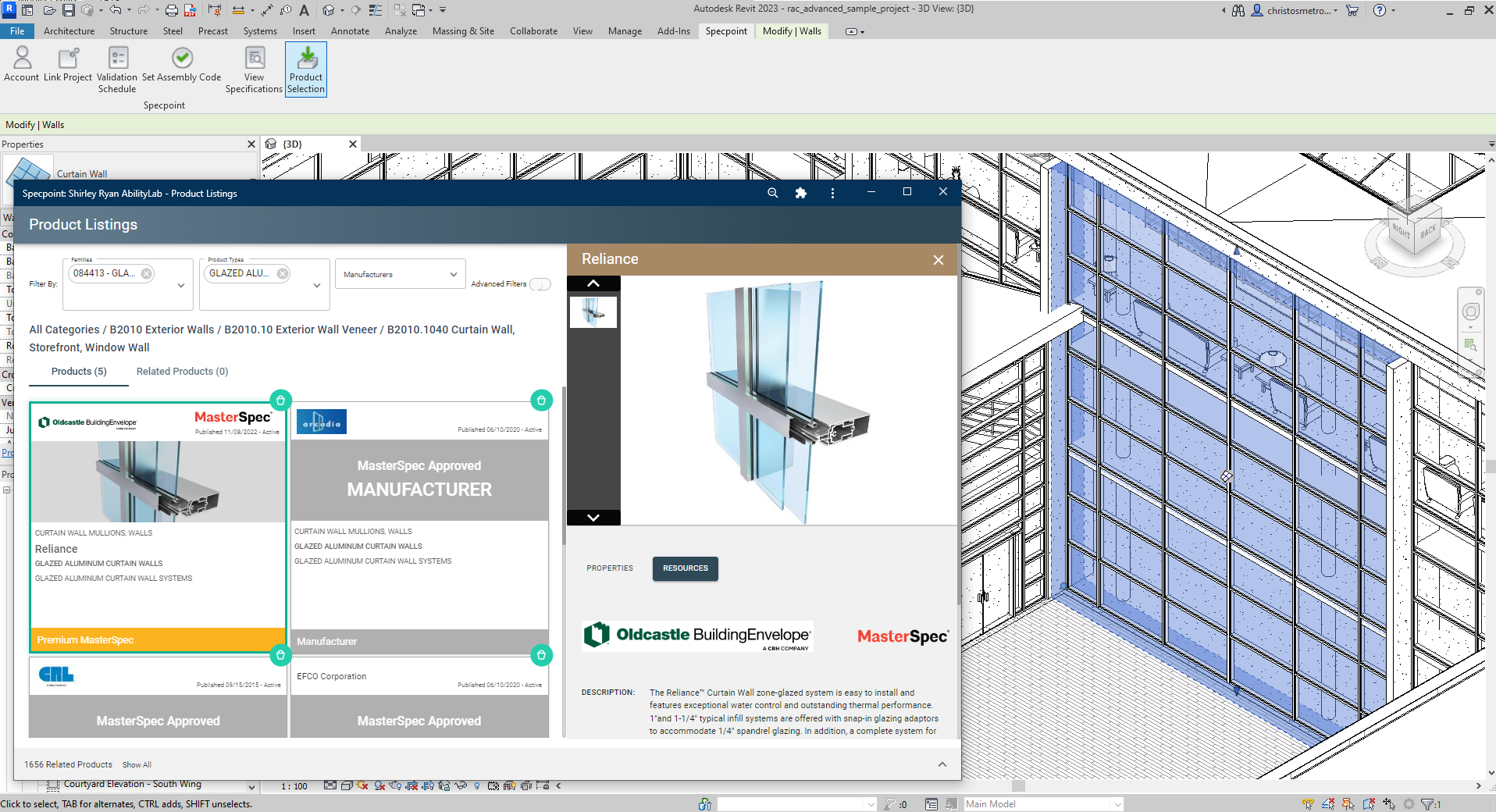Select Products for a Revit Model Element
Select products for a model element to fulfill a product requirement for your project from Revit.
Before you select products for a model element, you must open a Revit model with a linked Revit project.
To select products for a Revit model element:
Parent Topic: Integrating a Specpoint Project with a Revit Model