Option Sets
Use this set of options to select or enter values in a paragraph and specify properties according to your project requirements. Examples of these properties for selection are measurements, materials, and inclusions.
Typically, baseline paragraphs include option sets to provide authors with guided customization. This enables you to specify firm-level project requirements without deviating from baseline content and retain formatting that is readable by Specpoint's product selection.
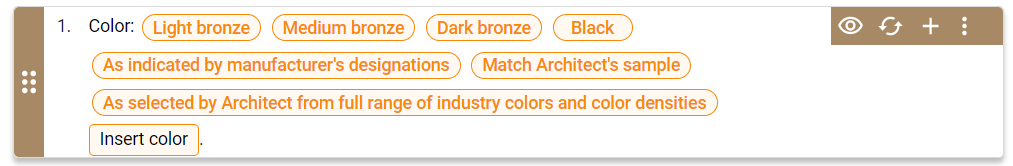
Input Types
For paragraphs with option sets, you must enter or select values based on the available input options. The following types of option sets are available based on input method:
| Type | Structure |
|---|---|
| Single-Select ‘or’ (‘or’ isn’t always explicit) | (Option 1) (Option 2) |
| Custom Entry or Text Field | [Insert] |
| Single Select with Text Field | (Option 1) (Option 2) [Insert] |
| Multi-Select | (Option 1) (Option 2) |
| Multi-Select with ‘and’ | (Option 1) (Option 2) (and) (Option 3) |
| Unit of Measure (UOM) Entry | ([Unit A] [Unit B]) |
| Unit of Measure (UOM) Selection | (Unit 1-A [Unit 1-B]) (Unit 2-A [Unit 2-B]) |
| Combination of any of the above in one sentence | A combination of the paragraph content and option sets of different types |
- Related Topics:
- Option Set Rules and Mechanics
Use this reference to learn about the rules and mechanics in working with option sets and affected content. - Option States
Use the various states of an option in an option set to identify whether it is selected as well as its visibility in the section preview or exported project files. - Option Set Controls
Use the available controls to modify the states and selections of a paragraph's option set.
Parent Topic: Element Content Items