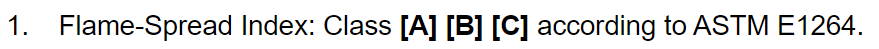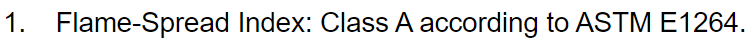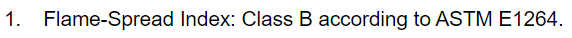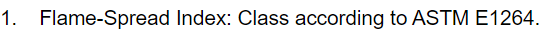Option States
Use the various states of an option in an option set to identify whether it is selected as well as its visibility in the section preview or exported project files.
In addition, these states indicate whether the option set is resolved or unresolved.
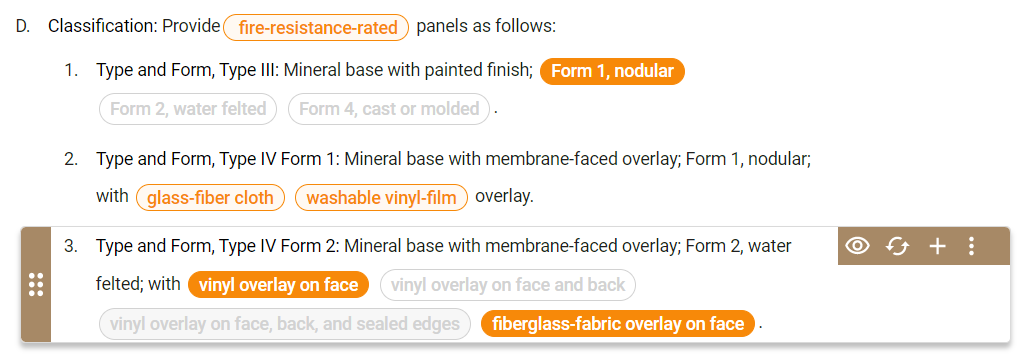
When you review the content for added families, sections, and product types, the following option states are available based on the following example:
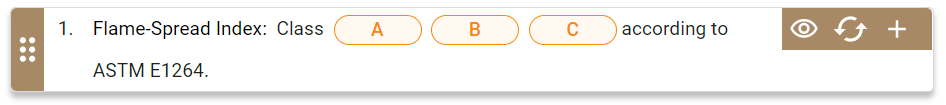
| State | Example | Description |
|---|---|---|
| Default | The option is unselected and is within an unresolved option set, which is an option set that does not have any user selection or insert entries.
In the section preview and exported project files, all options in the option's option set display in bold and enclosed in square brackets ([]) to emphasize open selections. For example:
|
|
| Selected | This option is selected and is within a resolved option set, which is an option set that has at least one user selection or an insert entry.
In the section preview and exported project files, this option displays alongside other selected options in regular formatting. For example:
|
|
| Inactive |
This option is not selected but another option within its option set is selected. The option set is resolved through other selections. In the section preview and exported project files, the option is not visible. For example:
An option set can have all inactive options. However, this can cause an incomplete paragraph based on the given paragraph's context. For example:
|