Articles (Office Master)
For a given office master family or product type, use articles to group paragraphs and property sets under a part in the office master element. Use office master articles to customize corresponding articles as the baseline content for all your A/E firm's projects.
An article is a heading in a single line or a title that describes its paragraphs. You can also refer to articles as property groups as these provide organization to an element's properties under a given part. When you modify an article in a given office master family, you modify the baseline or default starting content of all your A/E firm's projects. The respective article in the family on the project level reflects your modification. This feature enables you to set firm-wide best practices and preserve knowledge on the article level.
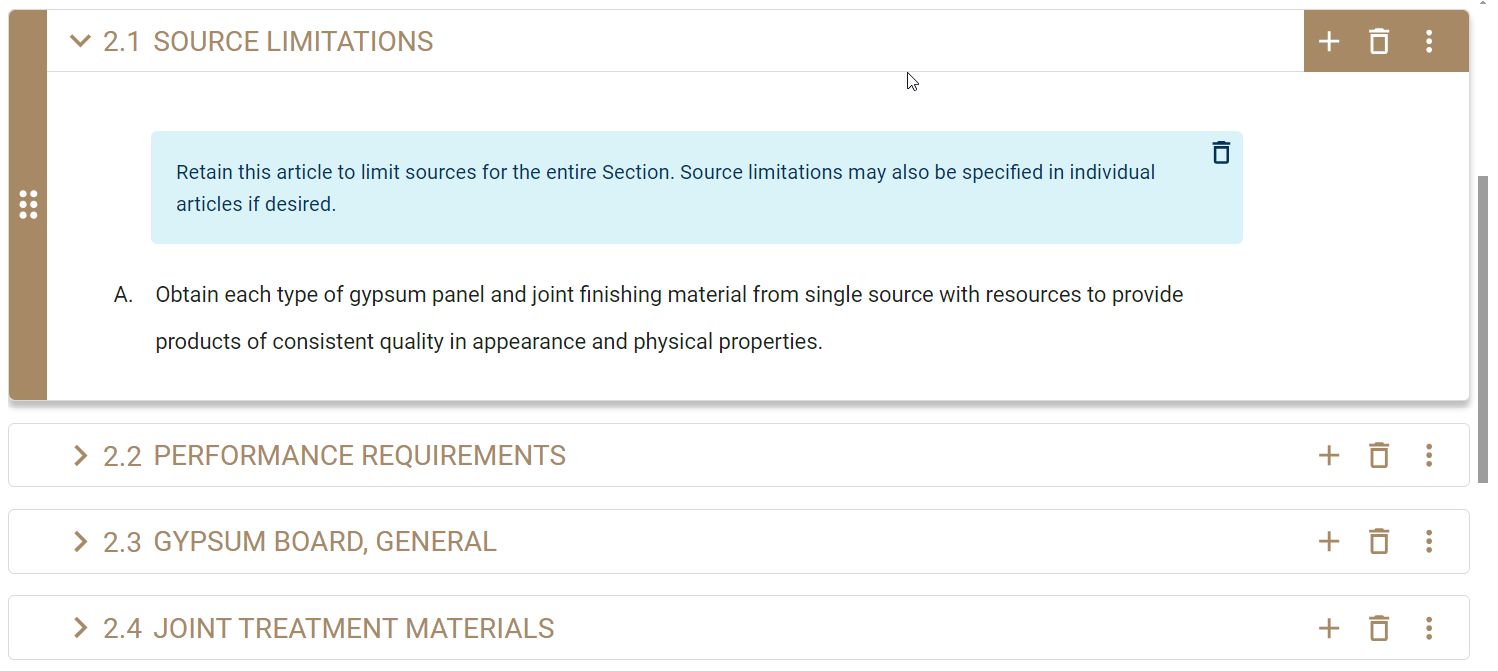
- Expand an article to show all paragraphs that are under it. Likewise, you can collapse an article to hide all its paragraphs.
This enables you to customize your view as you review, rearrange, or modify the contents of the office master element.
- Rearrange articles to prioritize specific content and create a custom order.
- Add new articles.
- Modify articles.
- Remove articles to clear unnecessary firm-wide content.
- Add or remove notes to specifier (office master), which guides your firm's design professionals with including and modifying a given article in their respective projects.
As there is no distinction between baseline articles and user-added articles in an office master family, you can perform all actions equally on all articles.
- Related Topics:
- Contents of an Article (Office Master)
On the element form of the office master workspace, use the available options and contents of an article to arrange, modify, add, and remove articles. These contents are available only for articles in office master families and product types.