Needs Attention Window
Use this window to review the major errors within an uploaded family. This window provides you with a list of articles that you must revise before you import the family into your project.
For each family that you import, the platform reads and converts the imported content based on Specpoint's baseline content format. This enables you to work on the imported content within the platform in the same way you work on content native to Specpoint.
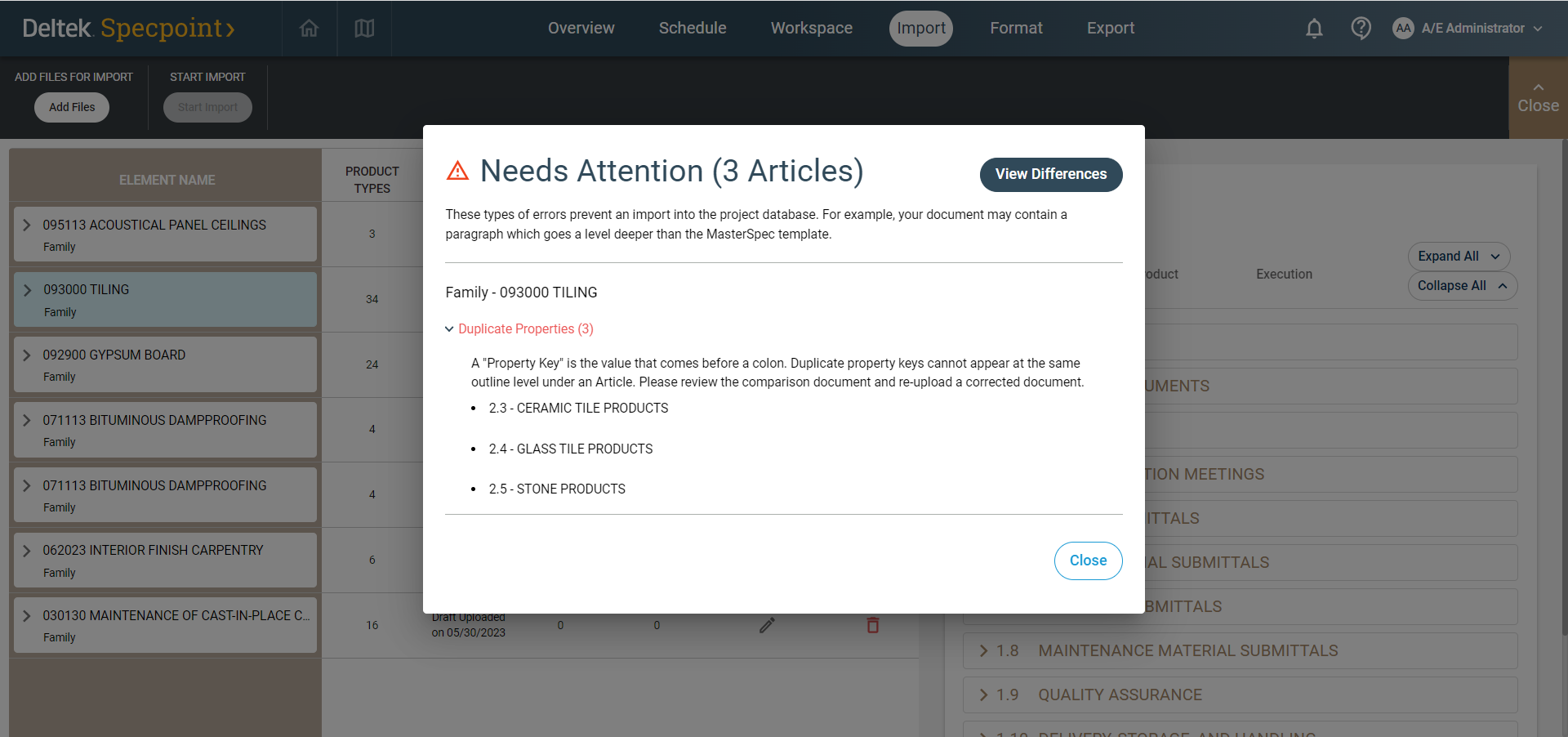
When you upload content that contains major issues or deviations from the baseline content format, the converter tags these issues as error items or "needs attention" items. This window lists the articles that contain these error items and organizes them by error item type. You must revise these error items and re-upload the updated content before you can proceed with the content import. These errors include, but are not limited to, the following:
- Duplicate instance of a product type
- Duplicate instance of a product type property
- Other duplicate properties that Specpoint cannot rename
- Styles outside the MasterSpec library
- Deviations from the
MasterSpec content structure, such as:
- Deviating from a three-part structure (having a fourth part)
- Content going beyond five paragraph levels (MasterSpec maxes out at five)
- Paragraph not picked up
- Unexpected paragraph added
- Improper formatting, such as text boxes around notes to specifier or specialized tables
For more information, see Needs Attention Items for Import.
You can open this window by clicking the error count (the count must be 1 or greater) in the Needs Attention column of an uploaded family on the Import page.
- Related Topics:
- Contents of the Needs Attention Window
Use the contents of this window to view the error items that need attention for an uploaded family. - Needs Attention Items for Import
Use this reference to gain insight on how to identify the error items that your uploaded families may include and how to resolve these errors.
Parent Topic: Import Page