Link Project Dialog Box
Use this dialog box to select a Specpoint project and link it to your Revit model. The Link Project dialog box also allows you to modify or remove your linked project.
You can link only one project to a Revit model. This dialog box contains options which you can use to select, modify, and remove a linked project.
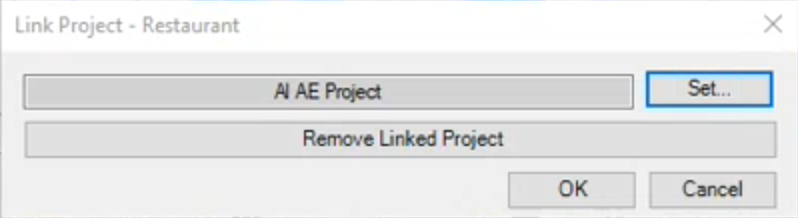
To save the project that you linked through this dialog box, you must save the Revit model.
- Related Topics:
- Contents of the Link Project Dialog Box
Use the contents of this dialog box to select a Specpoint project and link it to your Revit model.
Parent Topic: Specpoint Plug-in for Revit