Export Dialog Box
Use this dialog box to export a project manual into a file format that you can view and share outside Specpoint.
This feature enables you to set the export settings for your project manual and is available only for projects that have at least one active family or section element. You can access the Export dialog box from the project dashboard menu.
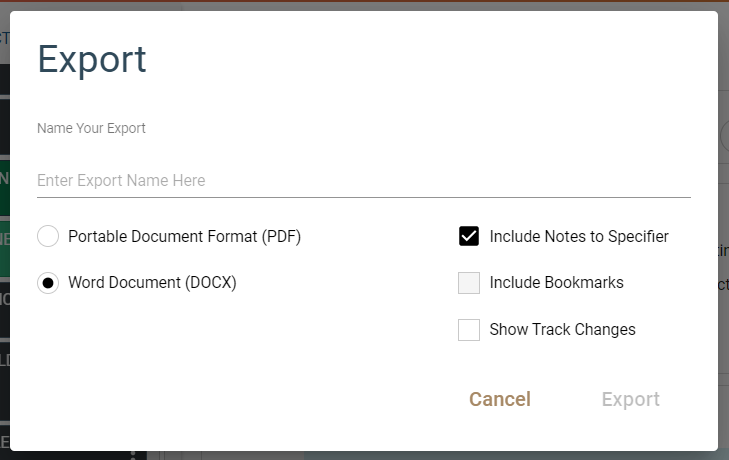
The exported project manual only includes specific content items such as active articles and paragraphs. For more information on the contents that the project manual includes, see Included Contents in the Section Preview and Exported Files.
- Related Topics:
- Contents of the Export Dialog Box
Use the contents of this dialog box to export a project manual.
Parent Topic: Exporting Projects and Sections