Best Practices
Use Specpoint's best practices features to preserve a design professional's or your firm's standards and design decisions and apply those project to project.
The best practices features enable you to tag a project content item, such as a project element or a product listing card, as a best practice and set design standards for your firm. Best practice tags (![]() or
or
![]() ) display on the respective tagged content items in your firm's projects as applicable based on their best practice type. These tags signify to other users that the content items are proven solutions or have histories of success. Design professionals can view these tagged items as recommendations from their peers in the firm to aid them in their decision making.
) display on the respective tagged content items in your firm's projects as applicable based on their best practice type. These tags signify to other users that the content items are proven solutions or have histories of success. Design professionals can view these tagged items as recommendations from their peers in the firm to aid them in their decision making.
To quickly automate the decision making and project creation process, Specpoint adds the tagged content items in future projects. This enables you to set your firm's standards as default content and ensure that these decisions are always included. For more information on best practices content automation, see Best Practices Rules and Automated Changes.
Only administrators and members of the office master access group can tag best practice items.
Supported Content Levels
Best practices are available on the following content levels:
| Level | Example |
|---|---|
| Project Elements | 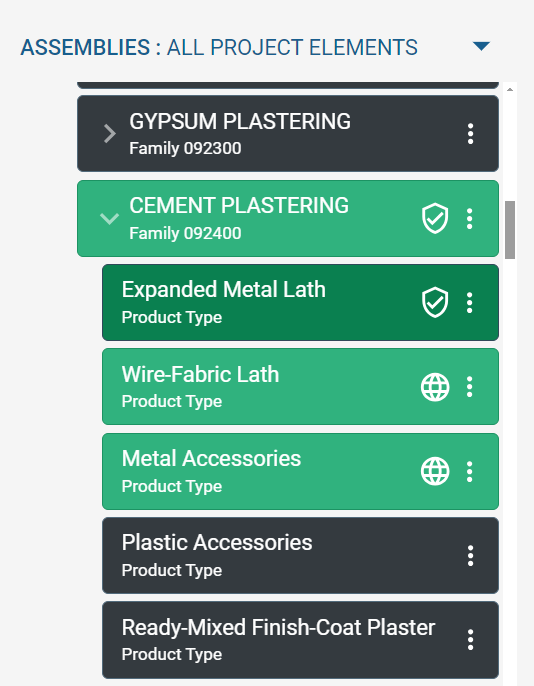
|
| Articles | 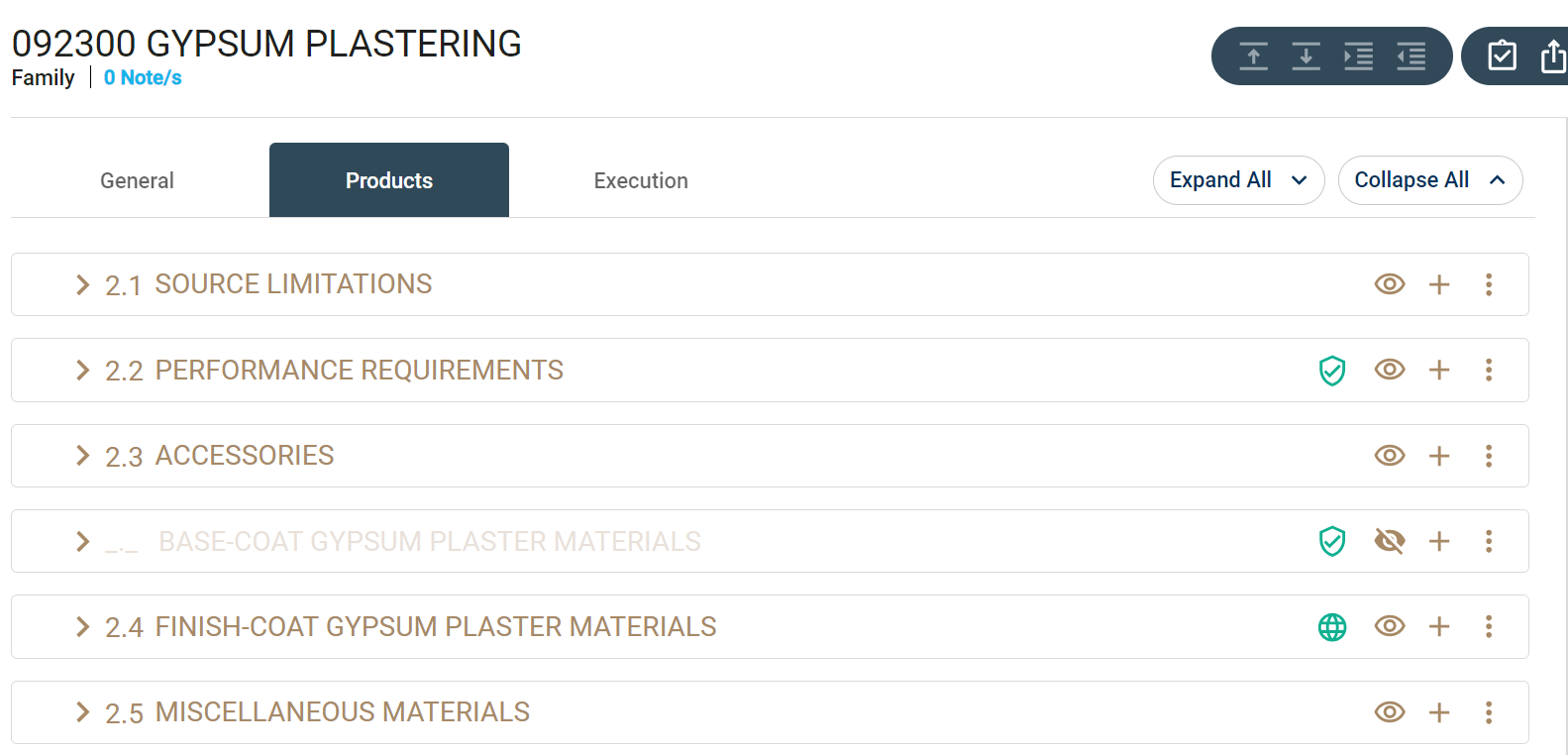
|
| Paragraphs | 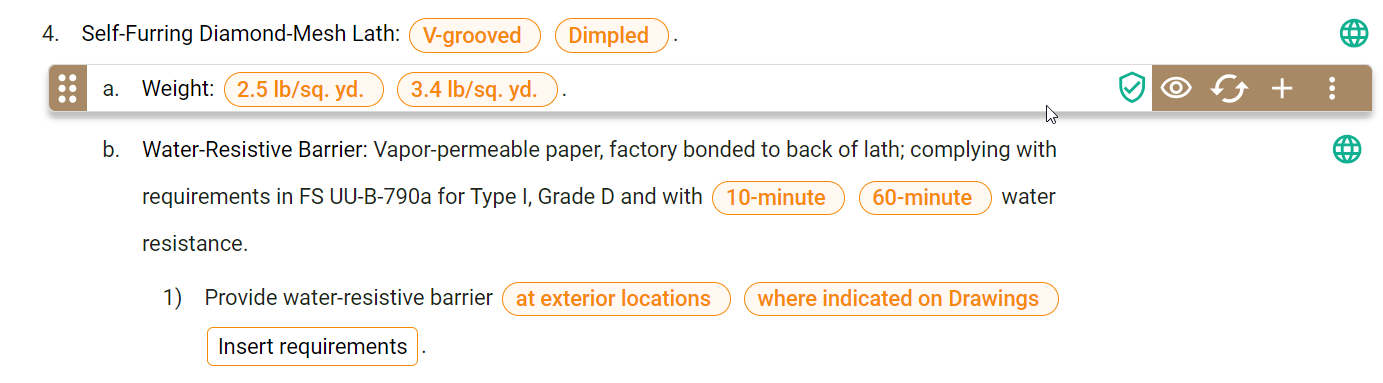
|
| Option Set Items/Pills | 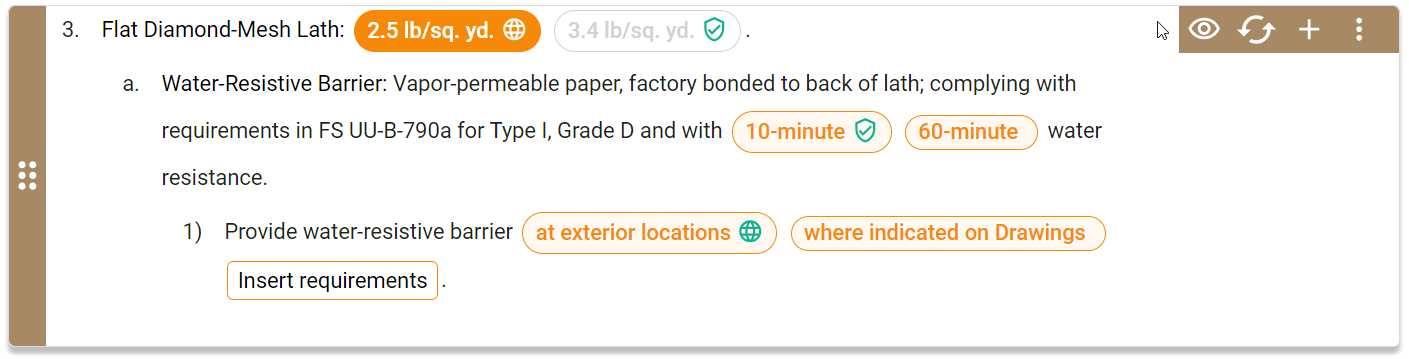
|
| Product Listing Cards | 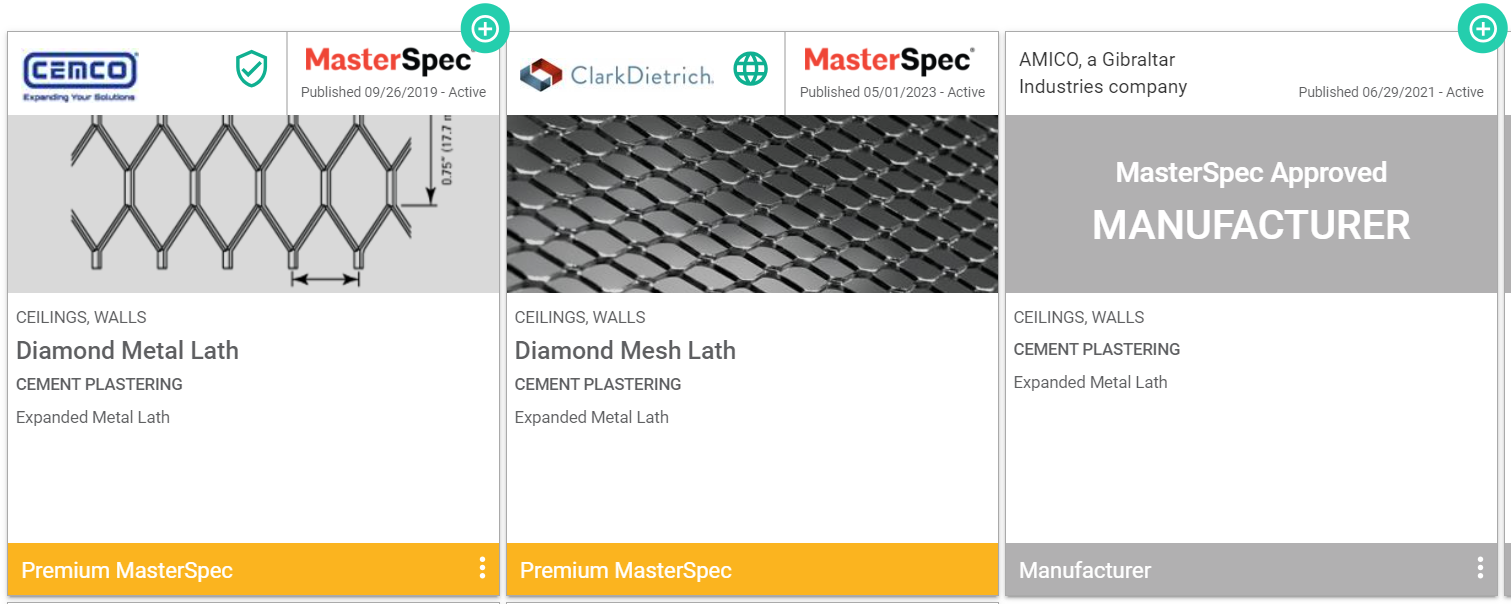
|
Use successful projects as models for decision making for future projects and their supported contents.
- Related Topics:
- Types of Best Practices
Use the available types of best practices on various content levels to drive information sharing and set standards within your firm. - Best Practices Dialog Box
Use this dialog box to set a project content item as a best practice. - Best Practices Rules and Automated Changes
Use this reference to learn about the multiple rules that apply and the changes that Specpoint makes to related content items when you set up best practices. - Setting Best Practices
Set best practices to preserve your firm's standards and design decisions and apply those project to project.