Contents of a BOD Product Paragraph
Use the contents of this special paragraph to select a product listing to use as a basis of design.
Options
For administrators and authors, multiple options are available for modifying a BOD product paragraph.
Contents
The contents of a BOD product paragraph are similar to the contents of a regular paragraph with a text field and an option set except that both of these have a special function. Use the following example of a BOD product paragraph:
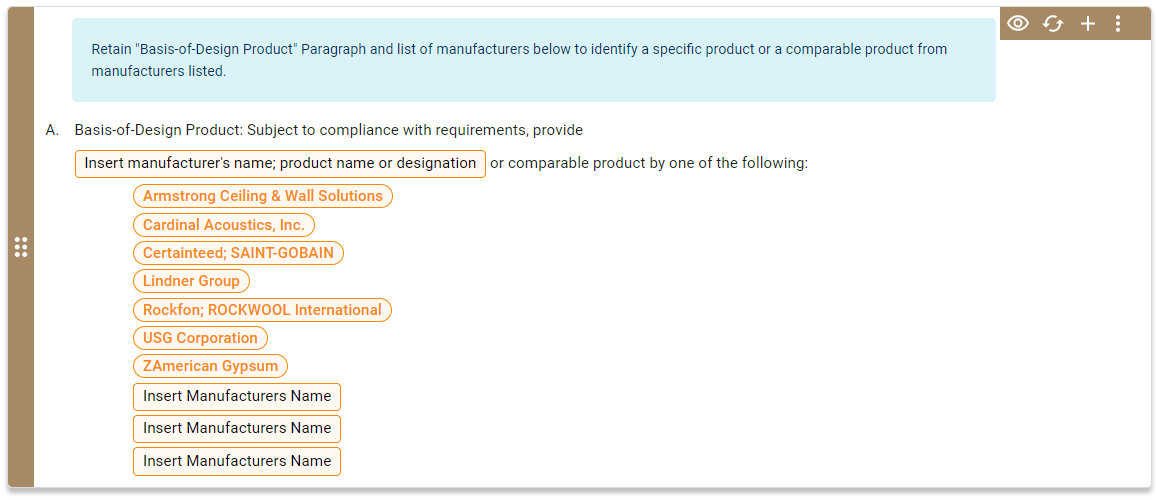
BOD product paragraphs typically contain the following items with the following additional functions:
| Item | Description |
|---|---|
| Property Title (Key) | This paragraph's
property title is
Basis-of-Design Product to indicate that the paragraph is a BOD product paragraph.
|
| Paragraph Content (Value) | This adds context to the option set.
In the given example, the following is the paragraph content: Subject to compliance with requirements, provide
<BOD Product Option> or comparable product by one of the following:
|
| BOD Product Option | Select whether to use the product indicated in the drawings or use a registered product listing for the product type's basis of design. The following option is available: [Insert manufacturer's name; product name or designation]. |
| Option Set for Comparable Products | This option set lists the following:
In the given example, the following is the option set for comparable products: On this option set, you can perform the following actions:
When you select a manufacturer, Specpoint automatically adds the associated manufacturer listing to the project. Specpoint also selects the appropriate options from the option sets of related product type properties in associated product type, family, and section elements. For more information, see Design Automation for Element Contents and Design Automation for Product Selection. |