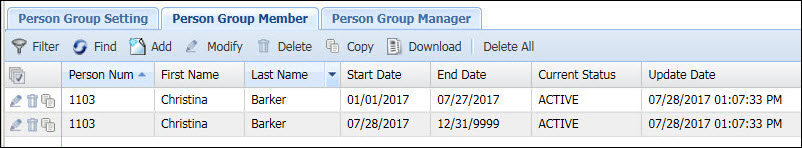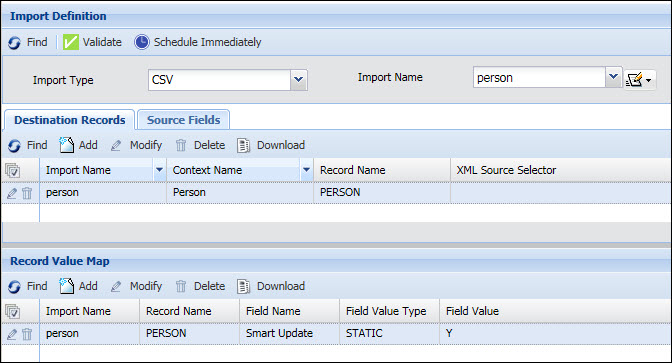
Smart Update is a configuration that is used when importing records to prevent the unnecessary updating or creation of records when there is no change between the existing record and the new imported record.
Normally, if the imported record is the same as the existing record in the database, the record in the database will still be updated. Date logic will be used as necessary to create new records and end-date existing records.
When Smart Update is enabled, however, the record in the database will only be updated if the imported record has different information. If the imported record is the same as the record in the database, the record in the database will not be updated. See Smart Update Example.
Smart Update will only be used when importing with Incremental Sync. If you import with Full Sync, all records will be updated, regardless of the Smart Update setting. Date logic will be used to create new records and end-date existing records as necessary.
Some interfaces, such as the Person interface, use an Applicable Date as well as the Smart Update setting to determine whether the existing record should be changed or not. See Applicable Date and Smart Update.
See Also:
Applicable Date and Smart Update
Smart Update for Subcontractors
Smart Update is configured in the Import Definition. You can configure Smart Update for the individual records in the import or for the entire import.
If you want your Smart Update setting to apply to all the records in the import, add the Smart Update field in the Record Value Map form.
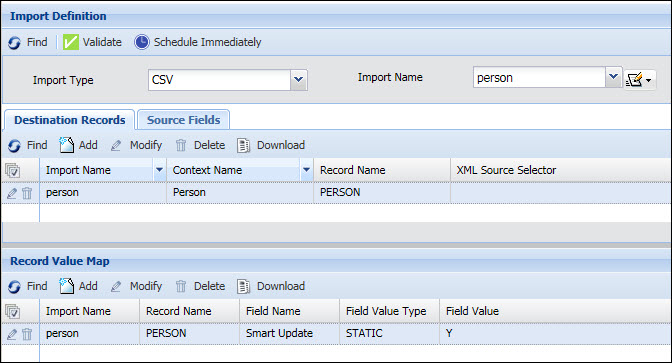
If you want the Smart Update setting to be configured for individual records in the import, add the Smart Update field in the Source Fields form.
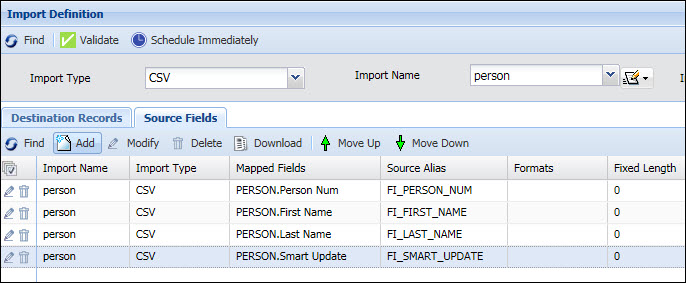
Smart Update can be configured as a static value of Y (Yes) or N (No). Set it to Y to enable Smart Update and set it to N to disable Smart Update.
You can also configure Smart Update as a conditional value, so that it will only be used when certain conditions are met. You can use FreeMarker expressions to create the condition.
Some imports also use an Applicable Date to determine whether Smart Update should be applied.
The Applicable Date is only used when Smart Update is enabled. When Smart Update is enabled, the system looks for a record in the database that is in effect on the Applicable Date. If it finds such a record, Smart Update will be used to determine whether to update the record. If it cannot find such a record, Smart Update will not be used.
The example below includes an explanation of Applicable Date.
If the Applicable Date is not specified in the import, the system uses the current date as the Applicable Date.
A Person Group import is being used to add members to a Facility.
Person 1101 is already a member of Facility_A.
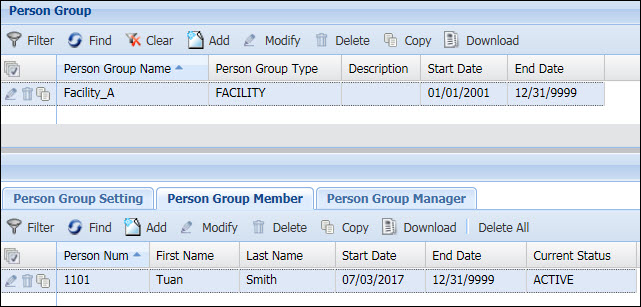
The Person Group import includes a record for Person 1101 in Facility_A. No Start Date is specified in the imported record, meaning the imported record’s Start Date will default to the current date (07/26/2017).
If the import does not have Smart Update enabled, the record for Person 1101 will be updated when the import is run. Date logic will be used to create a new record. In this example, the imported record has a later start date (7/26) than the existing record (7/3). The end date of the existing record will be set to the new record’s start day – 1.
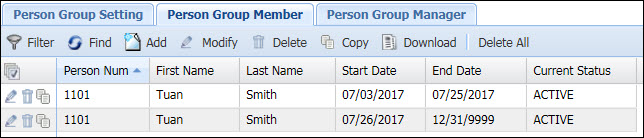
If the import does have Smart Update enabled, the existing record will not be updated when the import is run.
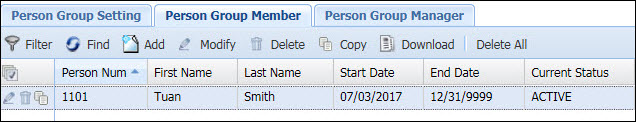
The import’s Applicable Date may also affect whether Smart Update is used.
Person 1103 has an Employee Group Member record that is valid from 01/01/2017 to 12/31/2020.
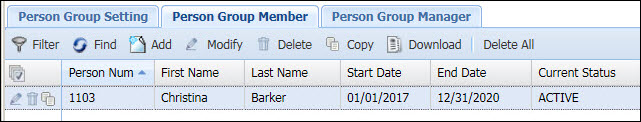
The import has Smart Update enabled. The Applicable Date for this import is the current date (07/28/2017).
When the import runs, the system looks for an Employee Group Member record for Person 1103 that is in effect on the Applicable Date (07/28/2017). The system finds that Person 1103 has a record in effect on this date (the record is effective from 01/01/2017 to 12/31/2020). The system applies Smart Update to this record and does not update the record.
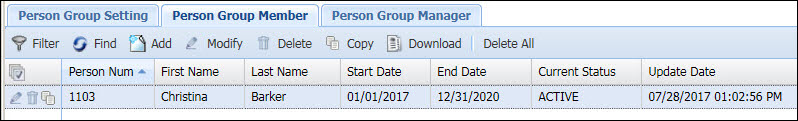
If the import has an Applicable Date of 10/01/2016, the results will be different. The system looks for an Employee Group Member record for Person 1103 that is in effect on 10/01/2016. Because it cannot find such a record, Smart Update will not apply to the Employee Group Member record for Person 1103.
The record for Person 1103 will be updated using date logic. In this example, the imported record has a later start date (7/28) than the existing record (1/1). The end date of the existing record will be set to the new record’s start day – 1.