You are here: Courses > A Project Manager's Path through Ajera > Lesson 2: Manage your projects > Review and approve timesheets
Lesson 2: Manage your project
You will learn how to use Ajera to perform some basic tasks in the day-to-day managing of your projects.
| Start here! | Review and approve timesheets |
| Review the status of tasks you assigned to team members (unavailable in ajeraCore) | |
| Update estimated start and end dates for projects and their phases (unavailable in ajeraCore) | |
| Update the RPC (% and date) for projects and phases (unavailable in ajeraCore) | |
| Monitor the current status of your project at a glance (unavailable in ajeraCore) | |
| Test your knowledge |
Review and approve timesheets
- Click Manage > Time & Expense.
- Click the Time by Project tab.
- To change which timesheets appear, click
 (Change View).
(Change View).
- To see detailed time by
employee for the project, click the
 next to the name of the project.
next to the name of the project. - To see hours
by date for the employee, click the
 next to the name of the employee.
next to the name of the employee.
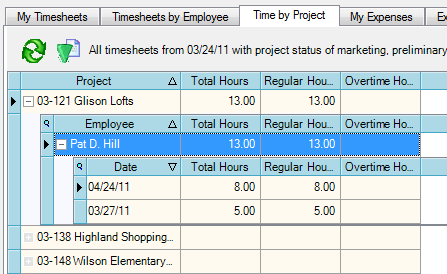
- To see the timesheet, double-click the timesheet date.
- If you do not want to approve certain hours on the timesheet, do one of the following:
- Change the hours for your employee (if allowed through the Company > Preferences settings).
- Reject the time so the employee can review and change the timesheet. When you reject time, Ajera enters it on the client invoice with a status of Hold.
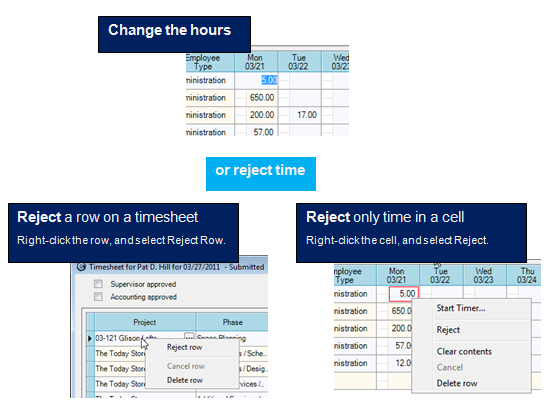
The hours for rejected time appear in bold to indicate that you rejected them. If you reject time for a row or cell by mistake, simply right-click, and click Reject again.
If you reject any hours on a timesheet, you cannot approve the timesheet. It is automatically unapproved and unsubmitted.
- To enter any manager notes or comments for a cell, do the following:
- If the Manager Notes column does not appear in the Hours
Detail table, click
 (Customize), select the Manager notes
check box, and click OK.
(Customize), select the Manager notes
check box, and click OK. - Click the cell in the table at the top or middle of the window that you want to enter notes for.
- In the Manager Notes cell in the Hours Detail table, enter your notes.
- Do one of the following:
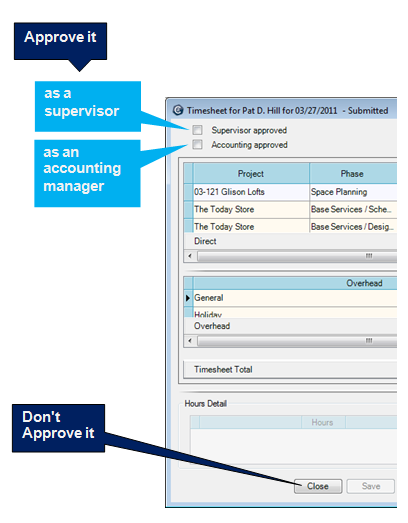
More
Next
