Review the status of tasks you assigned to team members
unavailable in ajeraCore
Supervisors or accounting managers (or other employees with security access) can review, change, and delete tasks for employees, as follows:
- Click Manage > Time & Expense.
-
Click the Tasks by Employee tab, which contains a list of tasks assigned to employees.
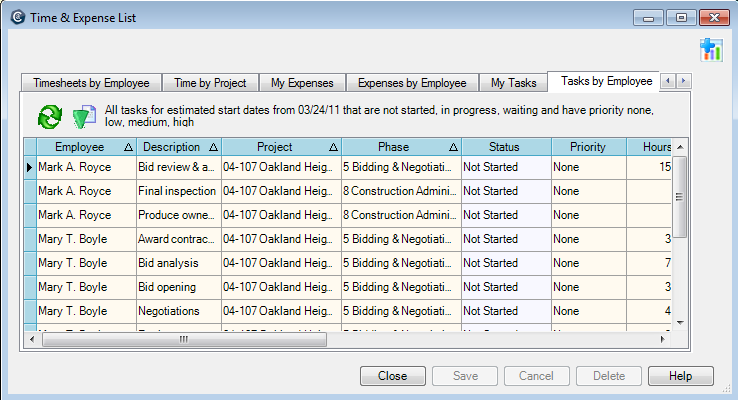
- If you want to change the
tasks you see in the list, click
 (Change View), make selections on the Change
View window, and click OK.
(Change View), make selections on the Change
View window, and click OK. - If you want to show or hide
a column in the list, click
 (Customize), select or clear the check box for the column,
and click OK.
(Customize), select or clear the check box for the column,
and click OK. -
Do one of the following:
To Do this Change information
-
Change information for a task, as needed.
-
Click Save.
Add a task
For an overhead project:
-
Click the next available row.
-
Complete information for the row.
-
Click Save.
Delete a task
-
Click the task that you want to delete.
-
Click Delete.
-
Click Yes to the message asking if you want to delete the task.
-
Click Save.
-
- Click Close.
To print or inquire further on the information, select an inquiry from
the
Learn the details
Reviewing employee tasks (1:58) ![]()
Next
Update estimated start and end dates for projects and phases
