Monitor the current status of your project at a glance
Use the Snapshot report to manage day-to-day execution of your project. This report can help answer questions, such as:
- How is my project progressing?
- What is available to bill?
- How much budget (hours and revenue) is left?
- Who is working on my projects?
At a glance, you can view billed, spent, and WIP amounts, as well as hours worked, to-date. You can view detail by labor, expense, and consultant. You can further drill down to view spent and billed rates.
The project contract totals on this report are derived from the totals that appear for projects on the Manage tab.
How to get the most out of it
Be sure to enter contract amounts for the project and its phases as you work on them. This gives Ajera good data at the project and phase level as long as you budget the project to the phase level. You enter and maintain contract amounts in the Project Command Center (
Where to see it
In your Project Command Center, click the Snapshot
tab in the middle of the window. If you don't see it, click  (Customize) to add it.
(Customize) to add it.
What it looks like
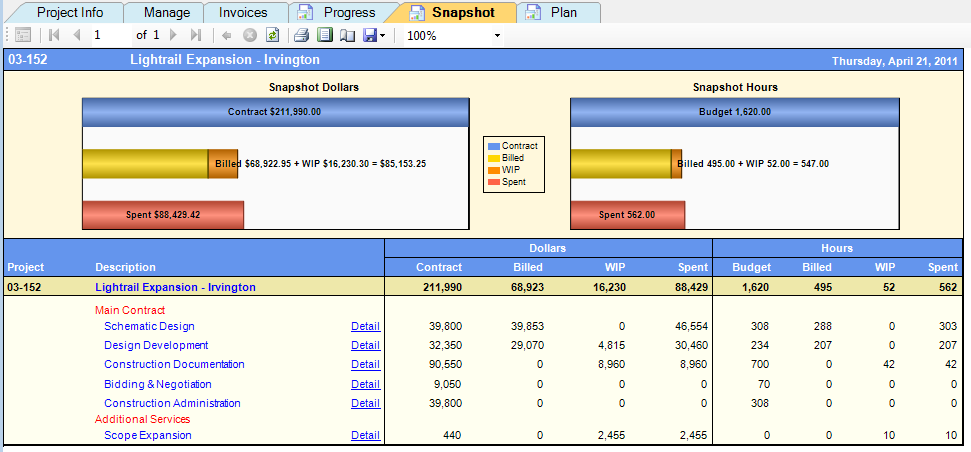
Test your knowledge
Next
