Client Management
The CPA solution offers a number of key features that support effective and complete client management.
These include the ability to:
- Create client records.
- Manage critical client information and statistics.
- Identify client relationships and hierarchies.
- Store documents.
- Look up current client balances for WIP, AR, and Cash.
The following is a view of the initial filter that is available to users, which is user-defined as to which fields to display.
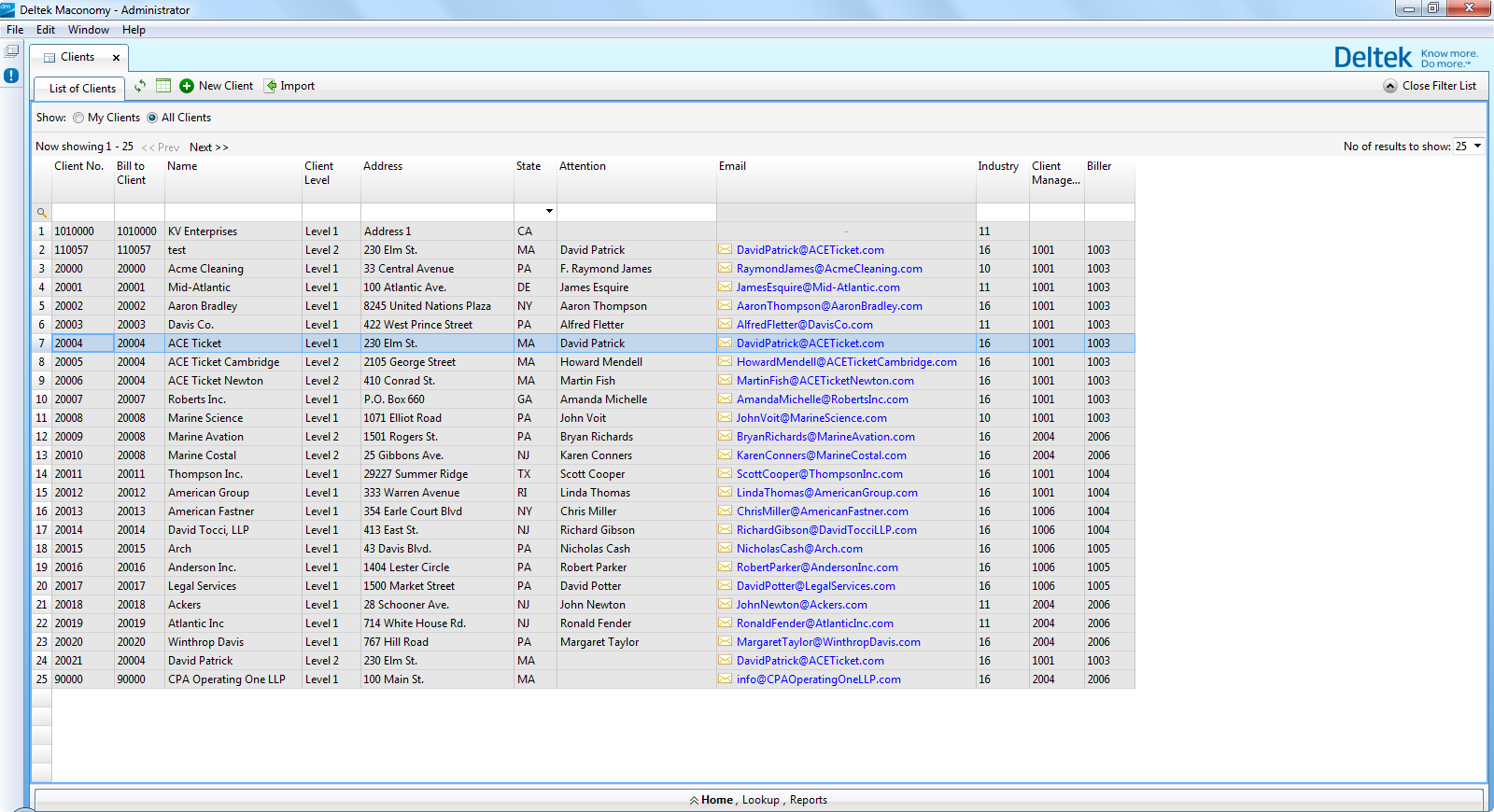
The preceding is a launch point, similar to a dashboard view, in which you can choose and navigate to a particular client record, to drill into the extensive information that is captured at the client level within the CPA solution.
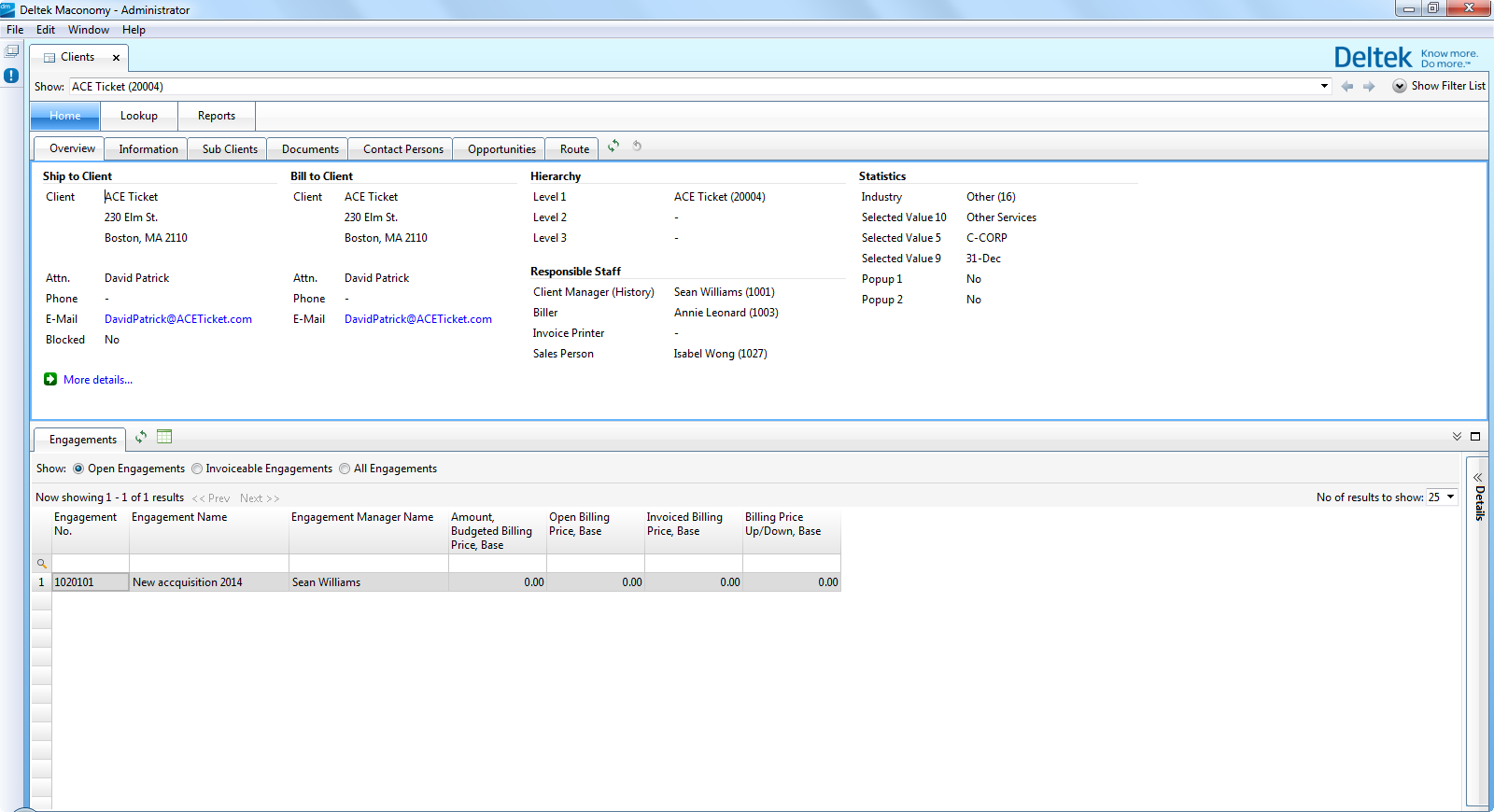
- Related Topics:
- Client Information
With several hundred fields available and all of the key information preconfigured, the CPA solution stores a host of client-related information that is relevant for managing your CPA firm. - Client Hierarchy
The CPA solution supports up to five levels of client hierarchy. - Documents
The solution supports basic document storage on a host of records within the system, including the client record. - CRM Add-On Availability
- Google Maps and Other External Sites
The Maconomy technology supports embedding or linking to external sites such as web pages. - Client Billing
The CPA solution includes comprehensive functionality that is related to Client Billing. - Lookups
The CPA solution offers a variety of “quick lookups.” - Client Reports
The CPA solution provides a number of reports that are embedded within the Clients workspace, where the system generates a report for the particular client record that you choose from the filter.
Parent Topic: Front-Office Modules and Key Features