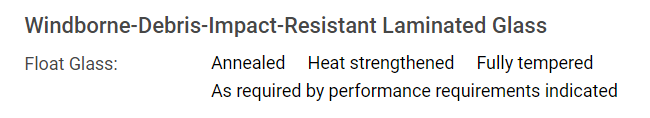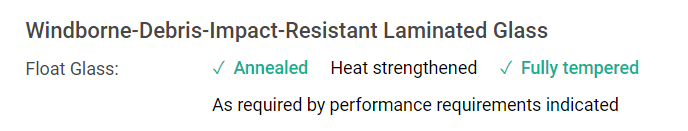Properties
On the Manage Listing page, use this portion to view product properties for a product listing. As a BPM administrator, you can manage the properties of your BPM's product listing.
The Properties portion displays a list of the product's properties and their respective property options/values, which include selected property options that specifically fit or apply to the product listing. Typically, a product property is based on the product listing's product type and describes a specific aspect of a product, such its size, form, performance, and material. A product property has the following format:
| Type | Description |
|---|---|
| Default | <Property Name/Key>: (Option 1) (Option 2) (Option 3)
For example:
|
| With Selection |
<Property Name/Key>:
(Option 1 Selected ) (Option 2)
(Option 3 Selected)
For example:
|
Based on the product's listing type and the options that the BPM company availed, the following types of product properties are available:
| Type | Description |
|---|---|
| MasterSpec Properties | These properties are standard or baseline properties based on the product listing's
MasterSpec
product type. For a given product listing, its
BPM company can select options for any combination of its available
MasterSpec properties. For each property,
Specpoint displays both selected options and cleared/unselected options to provide users industry information about the property.
A
MasterSpec property can have options under the following option types:
|
| Manufacturer Properties | These properties are additional properties that are specific to a
BPM company and its product listings.
A manufacturer property can have only manufacturer options. |
For each product property, the following options are available:
| Type | Description |
|---|---|
| MasterSpec Options | These are standard or baseline options and are available by default for only MasterSpec properties under MasterSpec product types. |
| Manufacturer Options | These are additional options that are specific to a BPM company and its product listings. Manufacturer options are available for general distribution in both Premium MasterSpec or Premium product properties. |
By default, this portion hides the product properties. Click
![]() View Full List of Properties Available toggle to show or hide the list of product properties.
View Full List of Properties Available toggle to show or hide the list of product properties.
Product Type Properties in A/E Firm Projects
In Specpoint for A/E firms, a product type property is a paragraph that describes a product requirement for a firm's project specifications. Design professionals use product type properties to refine their product selection and search for product listings with matching product properties.
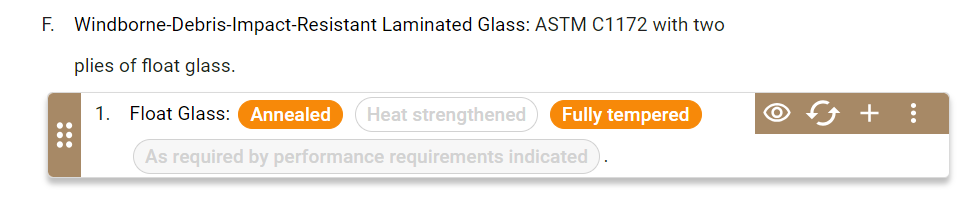
The product type property is defined by the paragraphs's property key, such as Float Glass. The property's options are represented by option set items, such as Annealed. When an A/E firm user selects a property option, Specpoint filters the available product listings for the project to show only listings that have product property options that match the selection in the product type property paragraph. This ensures that the A/E firm user can only select product listings that fit the product requirements that the user specified.
- Related Topics:
- Contents of the Properties Portion
Use the contents of this portion to view product properties for a listing. As a BPM administrator, you can use the additional options in edit mode to manage the properties of your BPM's product listing. - Manufacturer Options
For a given product listing, manufacturer options are additional options and properties that are specific to a BPM. These options enable BPMs/manufacturers to accurately describe a product that specializes or innovates beyond MasterSpec's standard options. - Manufacturer Options Window
As a BPM administrator, use this window to view the available product properties, both MasterSpec and manufacturer, for your BPM's product listing.