Project Research Map
The Project Research Map provides insight into A/E firms' past and ongoing projects by enabling users to burrow into multiple layers of data to research the projects' specified assemblies, products, and materials.
The research map contains data from projects within Deltek Specpoint and other Deltek Specification Solutions platforms such as e-SPECS.
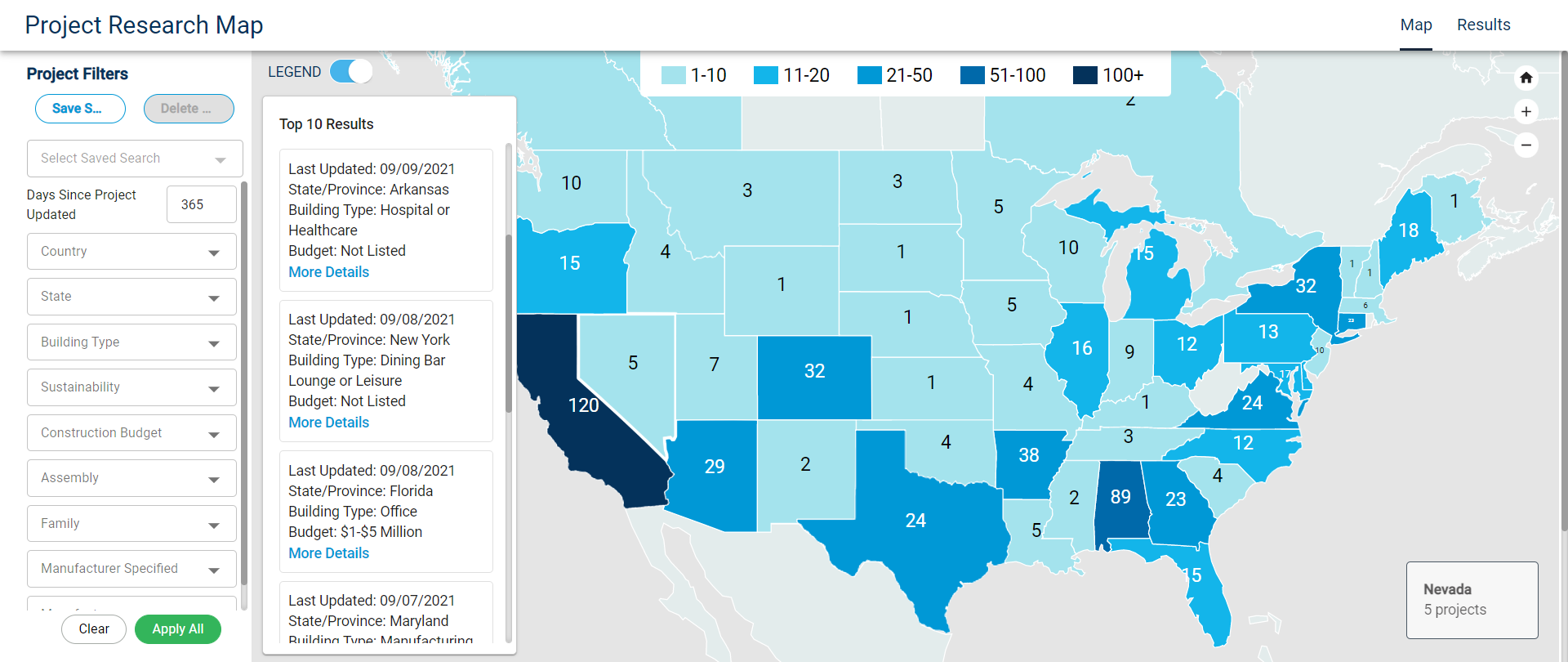
Map
This tab contains a heat map that shows data for all available projects in each country and state/province. Use filters to display only project data from select countries, states, and provinces. You can also use the Project Research Map to select states and provinces to filter the project data.
The Map tab contains the Top 10 Results pane which shows the top 10 projects that fit the current project filters. Use this pane to view the top 10 search results in a list simultaneously with the Project Research Map.
Results
This tab contains a list of all the available projects in Specpoint and e-SPECS. Use filters to filter the list of projects and quickly find specific projects. You can also export the list of projects as a CSV, XLSX, or PDF file.
You can also view comprehensive information about a project from the project list through the View button. Use this feature to access a project's overview data, family element data, and listed or specified manufacturers in the Project Overview Data window and the Project Manufacturers window.
Project Filters
You can specify search criteria to filter the projects on the Map tab and the Results tab.
For continued insight into specific project groups and parameters, you can save, load, and delete the search criteria that you set.
- Related Topics:
- Contents of the Project Research Map
Use the contents of the project research map to filter projects and view project information on both the Map tab and Results tab. - Filter the Project Research Map
Filter the Project Research Map to view projects based on selected search criteria such as countries, states, construction budget, and building types. - Export Project Search Results
Export projects from the All Search Results list as a CSV, XLSX, or PDF file to use project data outside Specpoint. - Project Overview Data Window
Use this window to view a project's details and family elements. Gain insight into how an A/E professional firm created a project specification and selected products for the project. - Project Manufacturers Window
Use this window to view the listed and specified manufacturers for a given family and gain insight into the products that design professionals selected for their A/E firm's project. - View Project Overview Data and Families
On the project research map, view a project's details and families to learn more about the project and access specified manufacturer information. - View Project Manufacturers
View the specified manufacturers in a project's family elements to view how an A/E firm created its project specifications and selected manufacturer products for the project.