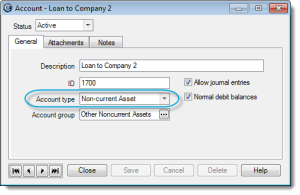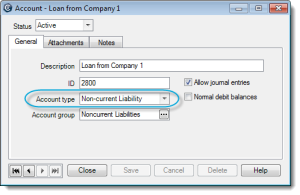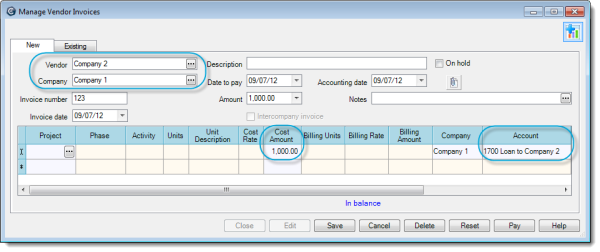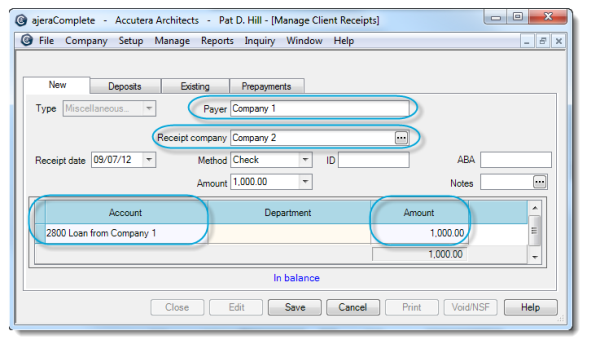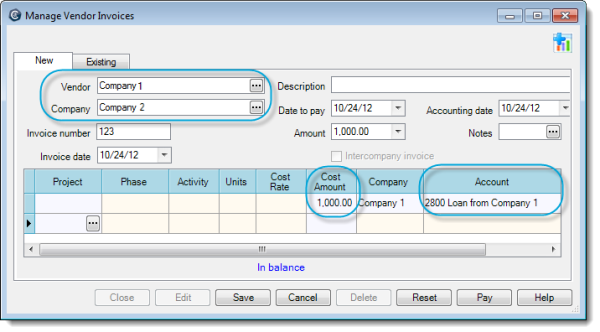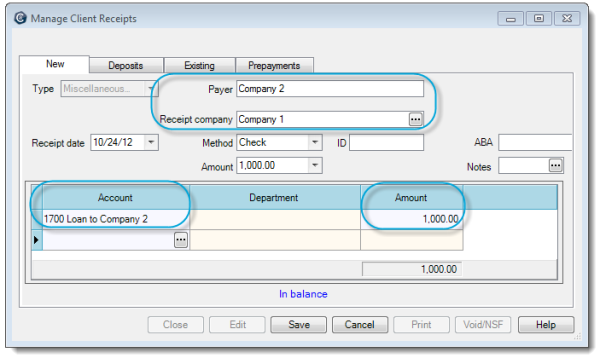Managing loans between companies
unavailable in ajeraCore
Loans made between companies are standard loan transactions, not intercompany transactions. Loans are debts that require the payment and receipt of funds between the lender and the borrower; the general ledger must accurately reflect the assets and liabilities for both companies.
In contrast, an intercompany transaction occurs when companies in your organization share resources and happen automatically in Ajera. For example, an employee for one company works on another company's project. In this case, you must enter an intercompany bank transfer to reconcile the cost of the employee's time.
The following steps describe the general workflow for managing loans between companies.
Before you begin
- Set up an account for the lending company, with an account type of Non-current Asset.
- Set up an account for the borrowing company, with an account type of Non-current Liability.
To manage a loan between companies
- Make the loan by entering a vendor invoice:
- From the Vendor field, select the borrower. (Set up the borrower as a vendor, if needed.)
- From the Company field, select the lender.
- In the Cost Amount column, enter the loan amount.
- In the Account column, select the Non-current Asset account for the loan.
- Pay the vendor invoice.
- Record the loan receipt by entering a miscellaneous receipt:
- In the Payer field, enter the lender.
- From the Receipt Company field, select the borrower.
- In the Account column, select the Non-current Liability account for the loan.
- In the Amount column, enter the loan amount.
- Pay back the loan by entering a vendor invoice:
- From the Vendor field, select the lender.
- From the Company field, select the borrower.
- In the Account column, select the Non-current Liability account for the payment.
- In the Amount column, enter the cost amount being repaid.
- Record the loan payment by entering a miscellaneous receipt:
- In the Payer field, enter the borrower.
- From the Receipt Company field, select the lender.
- In the Account column, select the Non-current Asset account for the loan.
- In the Amount column, enter the amount received.
 Example
Example