The Search Navigation Controls feature allows you to create an ad hoc search, based on any standard, personal, shared, or complex search in the Saved Searches list. Use the Record Selection pane of the Saved Search control to select either a single or multiple search record(s) for an ad hoc search.
To create an ad hoc search based your record selections:
- From the Saved Searches control (
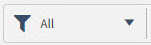 ) at the top of the hub or application form, click
) at the top of the hub or application form, click  to display the Saved Searches and Record Selection panes.
to display the Saved Searches and Record Selection panes.
- In the Record Selection pane, select the checkbox for each record you want included in the new ad hoc Selection.
- Click Done.
The
Saved Search and
Record Selection panes close, the word
Selection appears in both the Saved Search control (
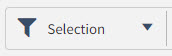
) and in the
Saved Searches list, and the paging control (
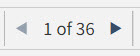
) shows the total number of records available in the current ad hoc search.
Note: The word Selection denotes an ad hoc search. Only one Selection is available at any given time in your Saved Searches list, which will remain unchanged until you either update the selection or create a new ad hoc search.
You can also use Search Navigation Controls to further refine search records. For more information, see the Use Search Navigation Controls to Filter Records help topic.
For more information about Vantagepoint Search features, see Edit an Ad Hoc Search Selection , Search Quick Reference, Components of a Search, Search Navigation Controls and Search Hub Records.
 to display the
to display the