The Costpoint Word Template Add-In (Office 365)
Use the Costpoint Word Template add-in to build a report template in Microsoft Word in Office 365.
The Costpoint add-in installs a Costpoint tab in Word. The template is created with result set data that is imported from a field definition file (CPMetadata.json) that you create on the Manage Word Templates (SYMWRPTM) screen in Costpoint and download to your computer using File Download (SYMDLMGR).
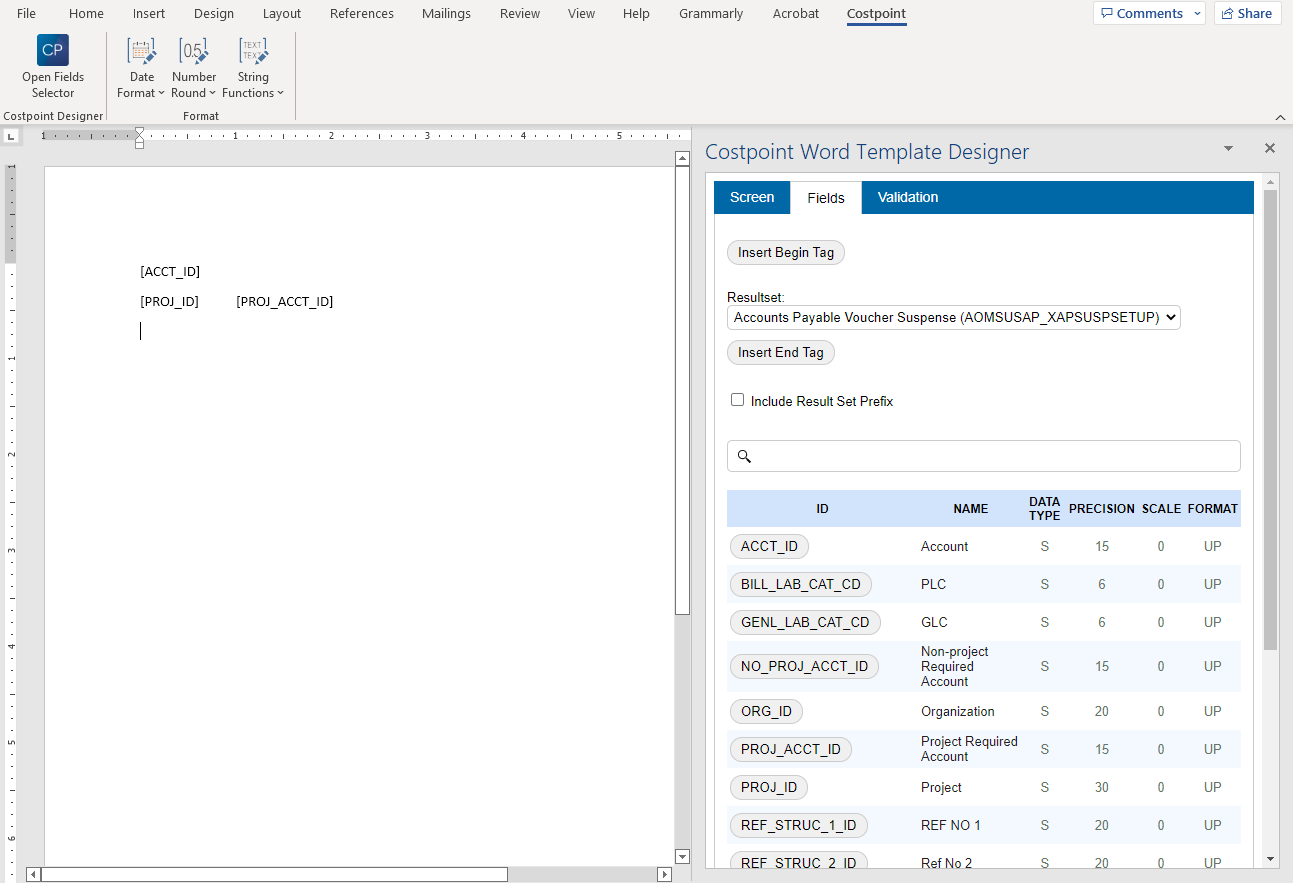
The Costpoint Word Template add-in interface consists of the Costpoint Word Template Designer and the Format sub-tab:
- Costpoint Word Template Designer: Located in the right pane, use the designer to select the result set and data fields for the template.
- Screen Tab: Upload the metadata file (CPMetadata.json) on this tab. This file contains result set data, including Extensibility fields, from Costpoint. Once the file is uploaded, you can select the domain, module, and application to apply the template. This selection determines the result sets that are available on the Fields tab.
- Field Tab: The selection on the Screen tab determines the result sets available to select on this tab.
- Validation: Use this tab to check the document for errors.
- Format: Use this sub-tab to select a format for the corresponding data type field in the Costpoint Word Template Designer. The format options are Date Format, Number Round, and String Functions.
Frequently asked questions about the Costpoint Word Template feature are available in the Costpoint Office 365 Word Templates FAQs.
- Related Topics:
- Deploy the Costpoint Word Template Add-In (Office 365)
The Costpoint Word Template add-in for Office 365 is included with your Costpoint installation. - Deploy the Costpoint Word Template Add In (Office 365 GCC High)
The Costpoint Word Template add-in for Office 365 GCC High is included with your Costpoint installation. - Create and Upload the Definition File
Create a definition file and upload it to the Costpoint Word template. The field definition file compiles the result set data by domain, module, and application screen. Extensibility fields are also included in the file. - Create a Word Template (Office 365)
This topic explains how to create a Word template using the Costpoint Word Template add-in in MS Office 365. You can design the template using basic Word functionality.
Parent Topic: Manage Word Templates