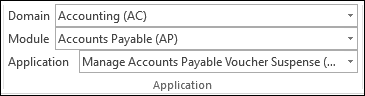Create a Word Template in MS Word (Version 2013 and Greater)
This topic explains how to create a Word template using the Costpoint Word Template add-in.
You must install the Costpoint Word Template add-in to create the template in Microsoft © Word. The add-in is available to download on Deltek Software Manager (DSM). See Install the Costpoint Word Template Add In (Desktop Version 2013 and Greater) for more information.
You can design the template using basic Word functionality.
To create the Word template:
Vendor Address List Template Example
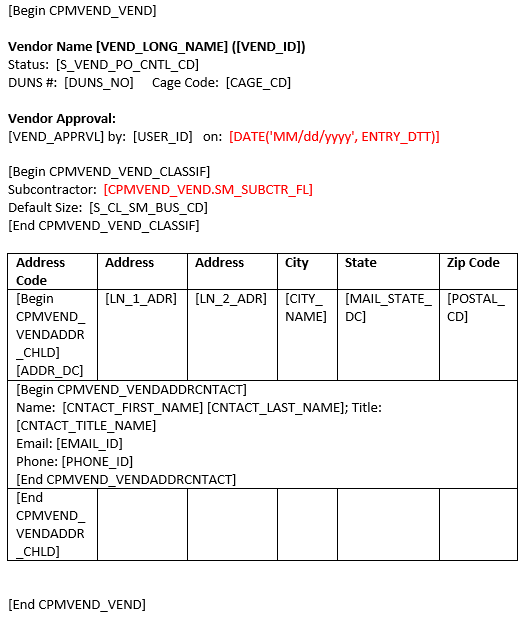
Note: See the setup of a sample template in the
Using the Word Template Add In video in the Costpoint Information Center.