Update Your Expense Entries Simultaneously
Depending on your role in WorkBook, you can modify you expense entries simultaneously in Time & Expense. This is useful for expense entries that fall under the same expense type, job, activity, and location as you no longer have to define these parameters for each entry.
Note: To complete this task, you must have access to
Finance & Administration and
Time & Expense as defined in Employee Cross-Company under
Settings.
To update your expense entries simultaneously:
-
On the main toolbar, click
Time & Expense
 .
.
- In the left navigation pane, click .
-
On the grid toolbar, use the status filter
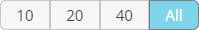 to filter the expense entries displayed in the grid.
to filter the expense entries displayed in the grid.
- In the grid, press and hold Ctrl or Shift and select the expense entries that you want to update.
-
On the grid toolbar, click
Multi-Update Selected Expense Records
 .
.
- Use the Multi-update Selected Expense Records dialog box to select the parameters that you want to apply to the selected expense entries.
- Click OK.
Parent Topic: Expense (Time & Expense)