Paragraphs (Properties)
For a given family, section, or product type element, use a paragraph to define a property or describe a particular form or function of the project element. You can also refer to a paragraph as an element property.
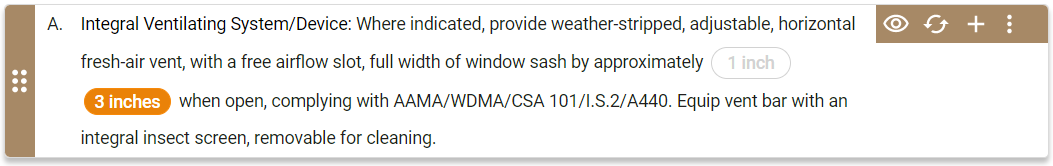
In Specpoint, a paragraph serves as the basic unit of content in a project element. Each paragraph belongs under an article and represents a property or description on its respective outline level. A paragraph can also be a subparagraph, which is a paragraph under another paragraph, one outline level down. The properties/paragraphs of a project element adhere to the following hierarchy:
- Article: This is a group of paragraphs and is the second outline level.
- Paragraph 1: This paragraph is a property or description on the third outline level.
- Paragraph 2: This paragraph is a property or description on the fourth outline level and is a subparagraph of paragraph 1.
- Paragraph 3: This paragraph is a property or description on the fifth outline level and is a subparagraph of paragraph 2.
- ...and so on.
- Paragraph 3: This paragraph is a property or description on the fifth outline level and is a subparagraph of paragraph 2.
- Paragraph 2: This paragraph is a property or description on the fourth outline level and is a subparagraph of paragraph 1.
- Paragraph 1: This paragraph is a property or description on the third outline level.
- Modify the paragraph content.
- Select an option from the paragraph's option set.
- Enter a value in a paragraph's text field.
- Add a new paragraph.
- Modify the property title or property key of a user-added paragraph.
- Arrange paragraphs.
- Promote or demote a paragraph.
- Activate and inactivate a paragraph.
- Delete a user-added paragraph.
A paragraph can have a notes to specifier to guide you in including and modifying the paragraph.
Content Source Types
In Specpoint, the following types of paragraphs, based on source, are available:
| Type | Description |
|---|---|
| Baseline Content | This refers to paragraphs that a document master or base document includes. In its current iteration, Specpoint uses MasterSpec as a base document. When you add a family, section, or product type to a project, the element contains default or standard paragraphs based on the document master. You can perform all available actions on a baseline paragraph except remove it. To remove an unnecessary baseline paragraph from your project, inactivate it. As part of the office master access group, you can modify baseline or office master paragraphs. |
| User-added Content | This refers to paragraphs that you or another member of the project team added. When you add a family, section, or product type to a project, you can add new paragraphs to create custom content. You can perform all available actions on a user-added paragraph. |
- Related Topics:
- Contents of a Paragraph
On the element form of the project workspace, use the different options and contents of a project element paragraph to move, modify, and specify values for the paragraph.