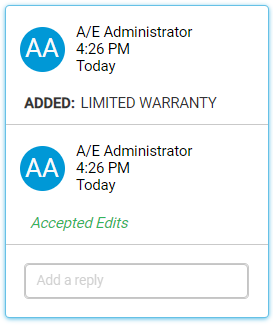Accept a Track Change
Accept a track change to finalize a decision and include the change in your family, section, or product type.
To accept track changes within a project, you must be an administrator or author. To accept track changes within an office master, you must be part of the office master access group.
To accept a track change:
Parent Topic: Working with Track Changes