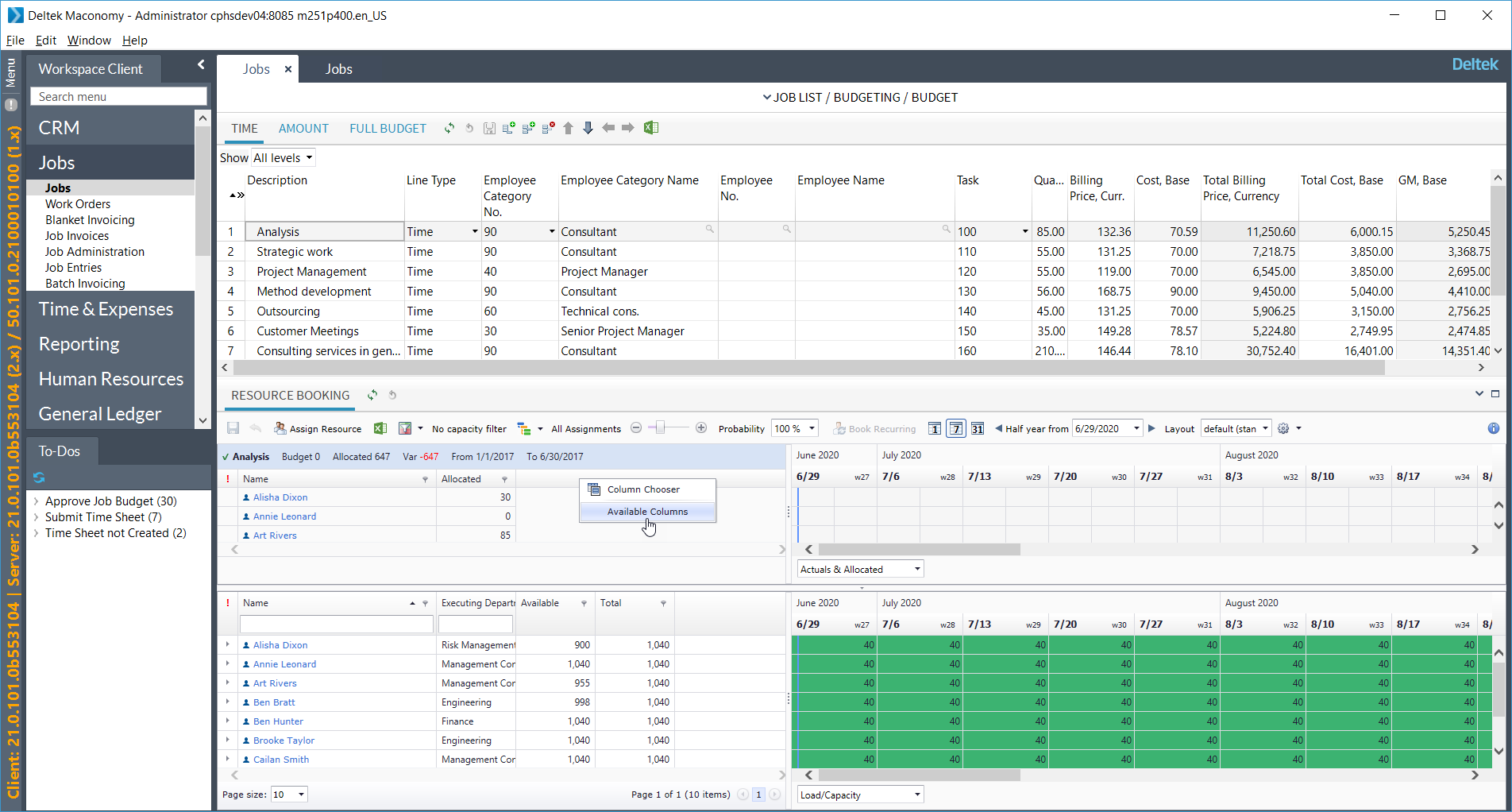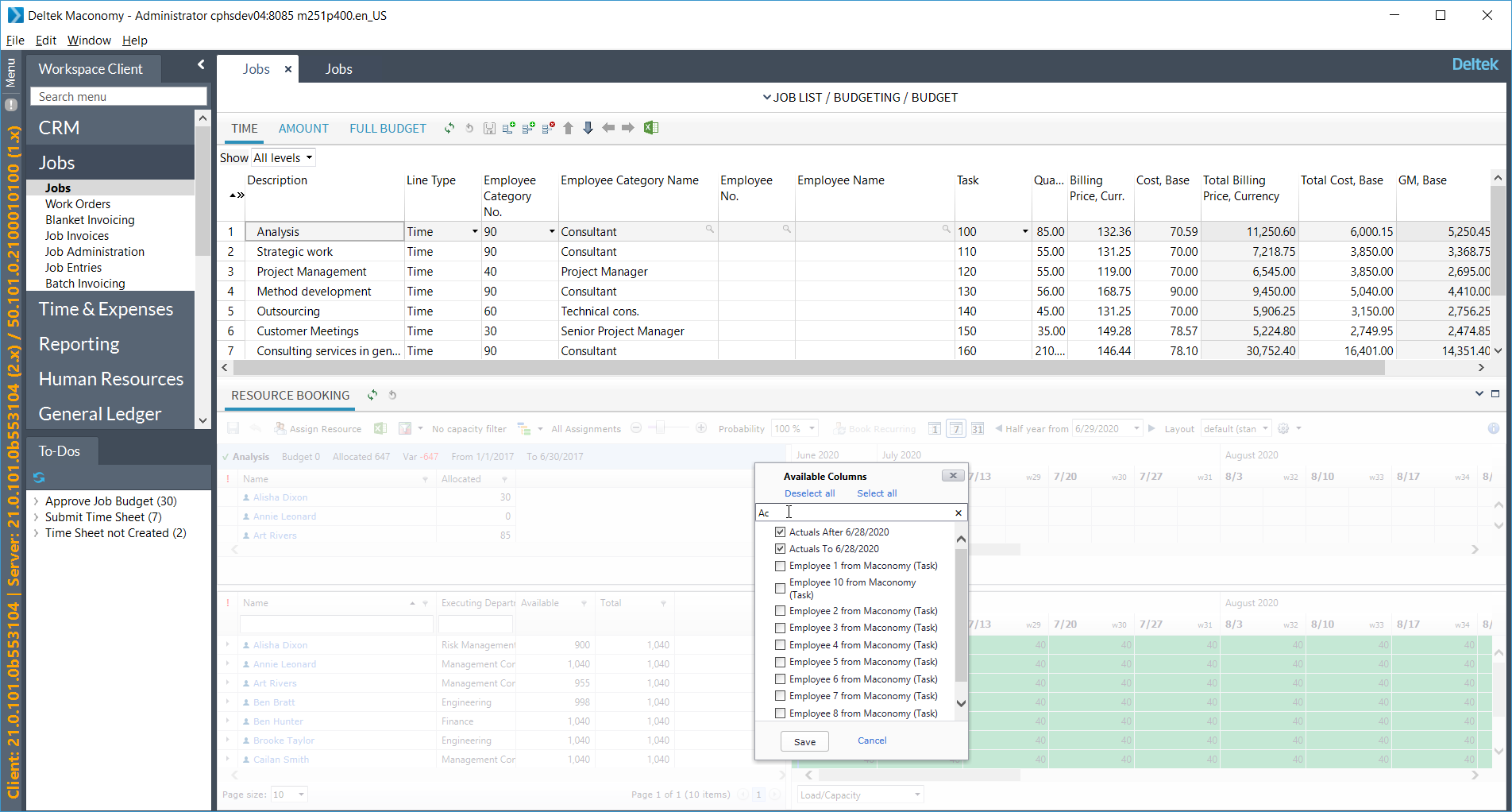Specify Available Columns in the Column Chooser
You can customize the Web Components to display the columns that are useful to you.
Note that you must use a layout that allows editing of the columns, such as the default (standard) layout.
To specify the columns that users see in the Column Chooser:
Parent Topic: Manage Shared Web Layouts Administrator Tasks