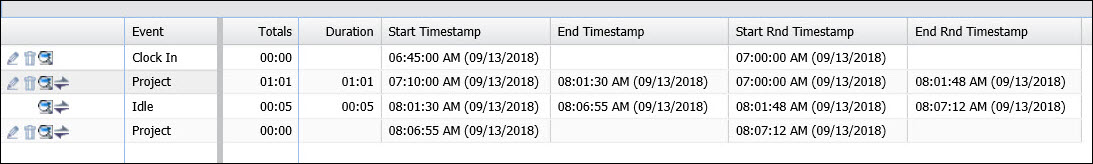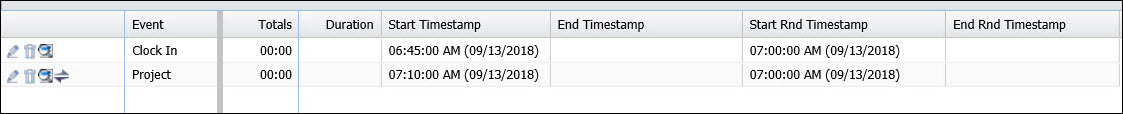
The Grace Rounding tab on the Rounding Policy form defines how many minutes before or after a schedule an employee is allowed to clock in, clock out, leave from break, return from break, or post labor and still be considered inside the schedule.
If the timestamp of a clock in, clock out, leave for break, or return from break is within this grace period, the event’s timestamp will be the scheduled timestamp. First Labor Grace applies to the time period between a clock in and the first labor start after the clock in. Labor Grace applies to the time period between a labor stop and a labor start.
The clock in, clock out, leave, and return graces apply only to schedules. If there is no applicable schedule at the time of an action, then these grace periods do not have any effect.
Note: When calculating whether a person is inside or outside of their schedule, the schedule's Applicable Start and End Times are used.
See Also:
Grace Rounding Field Descriptions
Add/Modify Grace Rounding Values to a Rounding Policy
Clock In Early Grace
Number of minutes that an employee is allowed to clock in before a schedule start and still be considered inside the schedule.
If the early clock in occurs within the scheduled start time minus the Clock In Early Grace, the timestamp of the clock in will become the scheduled clock in time.
Example:
Clock Rounding settings are Forward to 0.1 (Tenths) of an Hour.
Clock In Early Grace is 15 minutes.
The employee’s scheduled start time is 7:00 a.m.
The employee clocks in at 6:45 a.m. This clock in time is inside the Clock In Early Grace period. The timestamp for the clock in rounds to 7:00 a.m.
The employee clocks in at 6:44 a.m. This clock in time is outside the Clock In Early Grace period. The timestamp for the clock in rounds according to the Clock Rounding settings (in this case, it rounds to 6:48 a.m.).
Clock In Late Grace
Number of minutes that an employee is allowed to clock in after a schedule start and still be considered inside the schedule.
If the late clock in is within the scheduled start time plus the Clock In Late Grace, the timestamp of the clock in will become the scheduled clock in time.
Example:
Clock Rounding settings are Forward to 0.1 (Tenths) of an Hour.
Clock In Late Grace is 10 minutes.
The employee’s scheduled start time is 7:00 a.m.
The employee clocks in at 7:08 a.m. This clock in time is inside the Clock In Late Grace period. The timestamp for the clock in rounds to 7:00 a.m.
The employee clocks in at 7:13 a.m. This clock in time is outside the Clock In Late Grace period. The timestamp for the clock in rounds according to the Clock Rounding settings (in this case, it rounds to 7:18 a.m.).
Clk Out Early Grace
Number of minutes that an employee is allowed to clock out before a schedule ends and still be considered inside the schedule.
If the early clock out occurs within the scheduled clock out time minus the Clock Out Early Grace, the timestamp of the clock out will become the scheduled clock out time.
Clock Out Late Grace
Number of minutes that an employee is allowed to clock out after a schedule ends and still be considered inside the schedule.
If the late clock out is within the scheduled clock out time plus the Clock Out Late Grace, the timestamp of the clock out will become the scheduled clock out time.
Leave Early Grace
Number of minutes that an employee is allowed to leave for a scheduled event such as a break or meal (an event that is not a clock in or clock out) before the scheduled start time and still be considered inside the schedule.
If the timestamp for the event is within the scheduled event time minus the Leave Early Grace, the timestamp will be rounded to match the scheduled event time.
Leave Late Grace
Number of minutes that an employee is allowed to leave for a scheduled event such as a break or meal (an event that is not a clock in or clock out) after the scheduled start time and still be considered inside the schedule.
If the timestamp for the event is within the scheduled event time plus the Leave Late Grace, the timestamp will be rounded to match the scheduled event time.
Return Early Grace
Number of minutes that an employee is allowed to return from a scheduled event such as a break or meal (an event that is not a clock in or clock out) before the scheduled time and still be considered inside the schedule.
If the timestamp for the event is within the scheduled event time minus the Return Early Grace, the timestamp will be rounded to match the scheduled event time.
Return Late Grace
Number of minutes that an employee is allowed to return from a scheduled event such as a break or meal (an event that is not a clock in or clock out) after the scheduled time and still be considered inside the schedule.
If the timestamp for the event is within the scheduled event time plus the Return Late Grace, the timestamp will be rounded to match the scheduled event time.
Labor Grace applies to the time period between a labor stop and a labor start. If the timestamp of the labor start is inside this grace period, the labor start time will be rounded to match the end time of the previous labor.
The Labor Grace will compare the timestamp of the labor start with either the raw or rounded timestamp of the previous punch, depending on the Labor Grace Compare setting.
See Labor Grace Examples for more information.
First Labor Grace applies to the time period between a clock in and the first labor start after the clock in. If the timestamp of the first labor start is inside this grace period, the labor start time will be rounded to match the clock in.
The First Labor Grace will compare the timestamp of the labor start with either the raw or rounded timestamp of the clock in, depending on the Labor Grace Compare setting.
See Labor Grace Examples for more information.
This setting determines how the First Labor Grace and the Labor Grace are calculated. The timestamp of the labor start will be compared with either the raw or rounded timestamp of the previous punch, depending on the Labor Grace Compare setting. The available options are:
Raw: The start timestamp of the labor will be compared to the raw timestamp of the previous punch.
The raw timestamp is the timestamp entered at the terminal, before any rounding settings are applied. For example, an employee's schedule starts at 8 a.m. The employee clocks in at 7:45 a.m., which rounds to 8 a.m. based on his Rounding Policy. In the timecard, the Start Round Timestamp is 8 a.m. and the Start Timestamp (raw) is 7:45 a.m.
Rounded: The start timestamp of the labor will be compared to the rounded timestamp of the previous punch.
Earlier Of Raw And Rounded: The start timestamp of the labor will be compared to the earlier of the two timestamps (raw or rounded) for the previous punch.
Later Of Raw And Rounded: The start timestamp of the labor will be compared to the later of the two timestamps (raw or rounded) for the previous punch.
Later Of Raw And Rounded is the default setting when you create a new Rounding Policy. This setting is the recommended setting as it normally results in the fewest gap events.
See Labor Grace Examples for more information.
Number of minutes that can pass before the Min Time Out Amt In or Min Time Out Amt Out will apply.
When an employee clocks out, the Min Time Out Amt In and Min Time Out Amt Out fields specify the minimum length of time the employee must remain clocked out before clocking back in. The Min. Time Out Grace is the number of minutes the employee can be clocked out before the Min Time Out Amt In or Min Time Out Amt Out will apply. See Minimum Time Out for more information.
For example, the Min Time Out Amt In is 30 minutes and the Min. Time Out Grace is 3 minutes. At 11:00 a.m., the employee accidentally Clocks Out while trying to stop a labor. The employee starts another labor at 11:03 a.m., causing him to Clock In. Because this Clock In is within the Min. Time Out Grace period, the Min Time Out Amt rounding will not apply. Clock times are configured to round to the nearest 6 minutes so the Clock In rounds to 11:06 a.m. An Outside Gap event posts from the Clock Out time (11:00 a.m.) to the Clock In time (11:06 a.m.).
Click Main Menu > Configuration > Policies > Rounding Policy.
Select the Rounding Group to which you want to add/modify grace rounding values.
Click Modify.
Go to the Grace Rounding tab and make the necessary changes.
Click Save.
The person’s schedule is from 7 a.m. to 3:30 p.m. with a scheduled lunch from 11:00 a.m. to 11:30 a.m.
Clock Rounding settings are to Nearest 0.1 (Tenths) of an Hour
Leave Rounding settings are all zero
Clock In Early Grace is 30 minutes
Leave Early Grace is 2 minutes
The person clocks in early at 6:40 a.m. Because this clock in time is inside the Clock In Early Grace of 30 minutes, the clock in time rounds to the scheduled clock in time of 7:00 a.m.
If the person had clocked in at 6:20 a.m., the clock in time would have rounded to 6:18 a.m. (based on the Clock Rounding settings) because this time is outside the Clock In Early Grace of 30 minutes.
The person leaves for break early, at 10:55 a.m. This time is outside the 2-minute Leave Early Grace period, so the timestamp for the start of this break will remain at 10:55 a.m.
If the person leaves for break at 10:59 a.m., this time is inside the Leave Early Grace period and the start of the break will round to the scheduled time of 11:00 a.m.
The person’s schedule is from 7 a.m. to 3:30 p.m. with a scheduled lunch from 11:00 a.m. to 11:30 a.m.
Clock Rounding settings are to Nearest 0.1 (Tenths) of an Hour
Leave Rounding settings are all zero
Clock In Late Grace – 6 minutes
Clock Out Late Grace – 30 minutes
Leave Late Grace – 3 minutes
Return Late Grace – 1 minute
The person clocks in late at 7:04 a.m. Because this clock in time is inside the Clock In Late Grace of 6 minutes, the clock in time rounds to the scheduled clock in time of 7:00 a.m.
If the person had clocked in at 7:07 a.m., the clock in time would rounded to 7:06 a.m., based on the Clock Rounding settings, because this time is outside the Clock In Late Grace of 6 minutes.
The person leaves for break at 11:02 a.m. Because this time is inside the Leave Late Grace of 3 minutes, the timestamp for the start of the break rounds to the scheduled break time of 11:00 a.m.
The person returns late from break at 11:35 a.m. Because this time is outside the 1-minute Return Late Grace period, the timestamp for the end of the break remains at 11:35 a.m.
The person clocks out at 4:06 p.m. Because this clock out time is outside the 30-minute Clock Out Late Grace, the clock out time remains at 4:06 p.m.
Scheduled start time is 7 a.m. (applicable start time is 6 a.m.)
Time Precision is Hundredth
Clock Rounding settings are to Nearest 0.1 (Tenths) of an Hour
Labor Rounding settings are to Nearest 0.01 (Hundredth) of an Hour
Clock In Early Grace and Clock In Late Grace are 20 minutes
First Labor Grace is 15 minutes
Labor Grace is 5 minutes
Labor Grace Compare is Rounded
The person clocks in at 6:45 a.m. This clock in time rounds to the scheduled clock in time of 7:00 a.m. based on the Clock In Early Grace.
The first labor starts at 7:10 a.m. The labor start of 7:10 a.m. is compared to the rounded timestamp of the clock in (7:00 a.m.). The labor start is inside the 15-minute First Labor Grace period. No gap event is posted. The start timestamp of the labor rounds to the clock in time (7 a.m.). In this example, the same result would occur if Labor Grace Compare was set to Later Of Raw And Rounded.
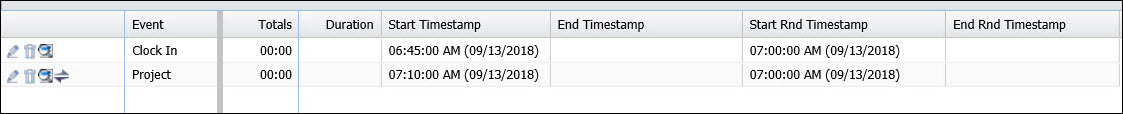
Note: If Labor Grace Compare was set to Raw, the labor start of 7:10 a.m. would be compared to the raw timestamp of the clock in (6:45 a.m.). In this case, the labor start would be outside the 15-minute First Labor Grace period. An Idle (gap) event would post between the clock in and the first labor. The same result would occur if Labor Grace Compare was set to Earlier Of Raw And Rounded.
The first labor ends at 8:01:30 a.m. The rounded end time of this labor is 8:01:48 am.
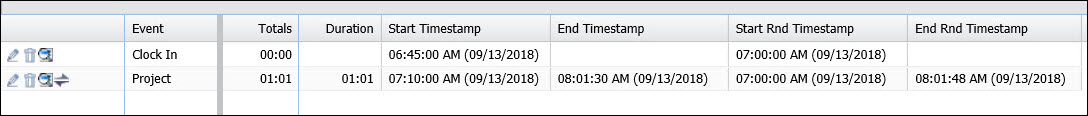
The second labor starts at 8:06 a.m. This start time is compared to the rounded end time of the first labor (8:01:48 a.m.). The second labor's start time is inside the 5-minute Labor Grace period. Therefore, the start time of the second labor rounds to the end time of the first labor.
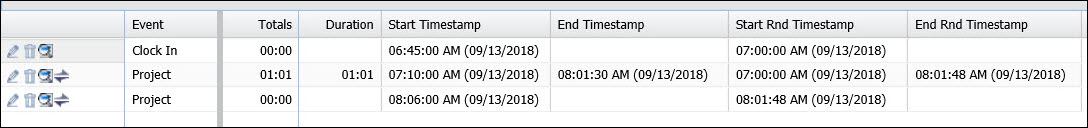
The supervisor changes the start time of the second labor to 8:06:55 a.m. When this start time is compared to the rounded end time of the first labor (8:01:48 a.m.), it is now outside the 5-minute Labor Grace period. An Idle (gap) event posts between the first and second labors.