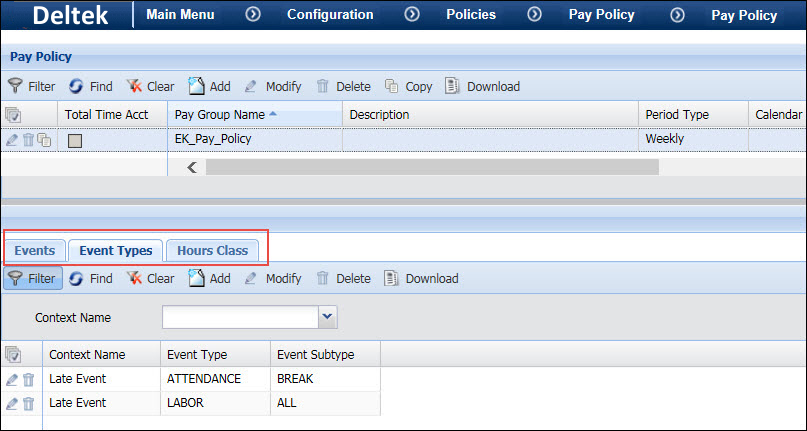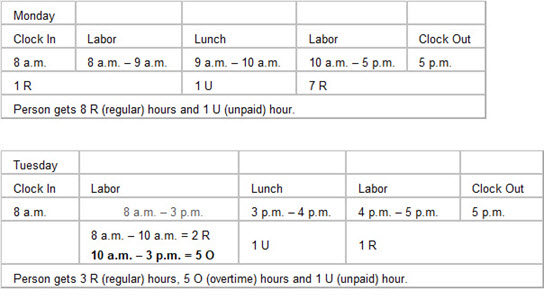
This feature allows punch employees to be paid a premium when they post an event (such as Lunch) at a later time than it was posted on the previous day.
For example, an employee may be paid a premium if he takes a lunch break today at a time that is later than the end of yesterday’s lunch. To receive this premium, the employee must have worked at least 8 hours of labor between the end of yesterday’s lunch and the start of today’s lunch. The time between the end of yesterday’s lunch plus 24 hours and the start of today’s lunch will receive overtime.
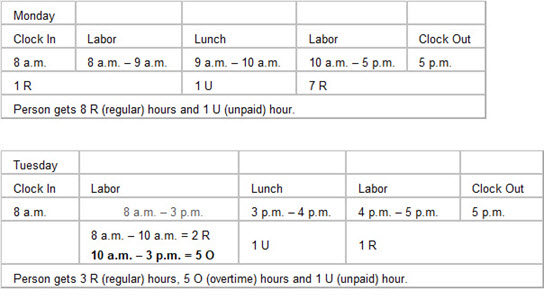
In the above example, the employee receives 5 Overtime hours for the time between the end of Monday’s lunch plus 24 hours (e.g., 10 a.m. Tuesday) and the start of Tuesday’s lunch (3 p.m.). The employee worked at least 8 hours of labor between the end of Monday’s lunch (10 a.m. Monday) and the start of Tuesday’s lunch (3 p.m.).
See Also:
Configure the Pay Rules for Late Event Premium
Configure the Pay Policy for Late Event Premium
You must configure a pay rule for the Late Event Premium, add it to a ruleset, and assign this ruleset to your Pay Policy.
The operands that are used for the Late Event Premium are:
Is Eligible For Late Event Premium
Get Amount For Late Event Premium
For example:
IF:
Is Eligible For Late Event Premium( Attendance ( Meal ), NONE, Previous
Post Date, 24, 8 )
THEN:
Set Hours Classification( Get Amount For Late Event Premium( Attendance
( Meal ), NONE, Previous Post Date, 24, 8 ), O, False, False, False )
The IF operand checks to see if the time is eligible for the Late Event Premium. It checks to see if 24 hours have passed between the end of the Meal event on the Previous Post Date and the start of the Meal event on the current day. It also checks to see that at least 8 hours were worked between the end of the previous day’s Meal and the start of the current day’s Meal. If the Is Eligible For Late Event Premium operand is true, the THEN operand sets the hours classification to O (overtime).
Once you have defined your Late Event Premium rule on the Calc Rule form, you need to add it to a Ruleset. This ruleset must then be assigned to your Pay Policy.
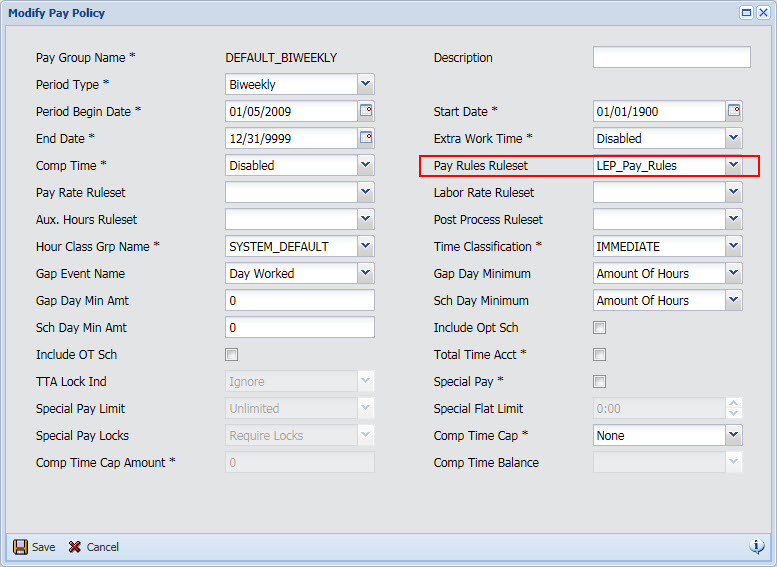
To be eligible for the Late Event Premium, a certain number of hours must be worked between the end of the previous day’s event (Meal, Break, etc.) and the start of the current day’s event. This minimum number of hours is defined in the Minimum Worked parameter of the operand.
The events that count toward the minimum are defined in your Pay Policy using the Events, Event Types, and Hours Class tabs.
If you do not configure these events and hours classes, then all Labor events will count toward the minimum – regardless of the hours classification – and no Attendance events will count.
Use the Late Event context on these tabs to define the events and hours classes that count toward the minimum worked. For example, if you want all Labor and Break events to count, add these to the Event Types tab for the Pay Policy. You do not need to add anything to the Event tab. The Hours Class tab can also remain empty unless you want to specify which hours classifications to include.