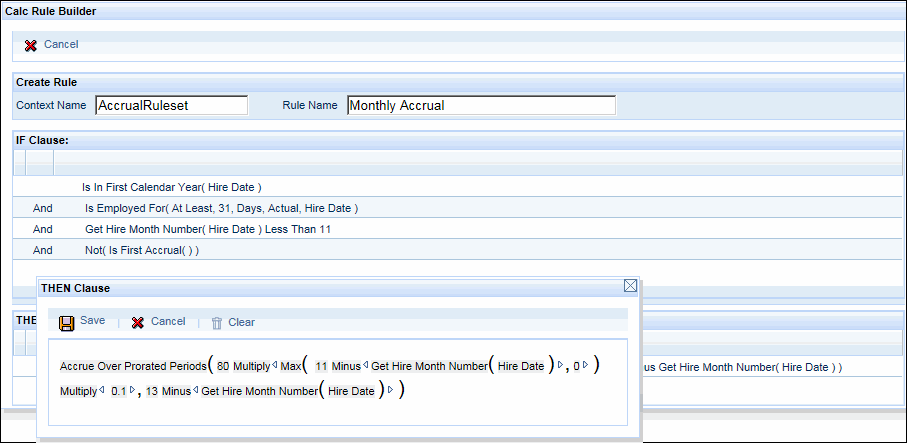Some companies prorate the amount of vacation time that a new employee can accrue in the first year of employment. For example, an employee hired in February will accrue more vacation time that year than an employee hired in September of the same year. This topic explains how to configure your Accrual Rules to prorate an accrual balance for a partial year.
The rules and examples in this topic are based on a vacation balance that accrues monthly after a 30-day probationary period. In addition, employees hired during the months of November and December do not accrue any vacation time. Keep in mind that you can configure the Accrual Rule Operands differently, depending on your business needs.
See Also:
Create the Rules for Partial Year Prorated Accruals
Assign the Ruleset to the Balance Policy
Assign the Balance Policy to Appropriate Employees
Example – Prorated Vacation Balance in the First Year of Employment
Use the Calc Rule and Rulesets forms to create the rules that the ACCRUAL service will use to calculate partial year prorated accruals.
You will need to define a rule for the first accrual and a rule for all other monthly accruals that occur in the first year of employment.
Once you have defined these rules, create a new Accrual Ruleset for them on the Rulesets form.
You need to add the new Accrual Ruleset to the Balance Policy that will be assigned to employees receiving the partial year prorated accrual.
Either create a new Balance Policy or modify an existing one. Select the Leave Type Code (e.g., the vacation balance) and go to the Accrual tab. The Accrual tab on the Balance Policy form is used to define how often a balance accrues and which ruleset the ACCRUAL service will use. Make sure the Auto. Accrual box is checked and select the ruleset you created (above) from the Accrual Ruleset field.
Note: The Accrual tab settings do not determine when the accrual will occur; this configuration is determined by the schedule of the ACCRUAL service.
Once you have created or updated your Balance Policy, make sure it is assigned to the employees who will receive the partial year prorated accrual. The Balance Policy can be assigned to a single Employee via the Employee Setting form, to an Employee Group with type POLICY_GROUP or FACILITY via the Employee Group Setting form, or to all users via the System Settings form. An Employee setting overrides an Employee Group setting, which overrides a System Setting.
In this example, employees accrue vacation hours during the first year of employment based on the hire month.
Employees do not receive vacation time until after a 30-day probationary period. Employees hired in November or December will not receive any vacation time that year.
The ACCRUAL service runs on the first of each month.
The table below shows the maximum hours an employee can accrue during the first year of employment. The total hours (and days) are shown as well as the year-to-date hours accrued each month. The monthly amount is obtained by dividing the Total Hours by (12 – (Hire Month Number – 1)).

The monthly rates are calculated per the chart below.
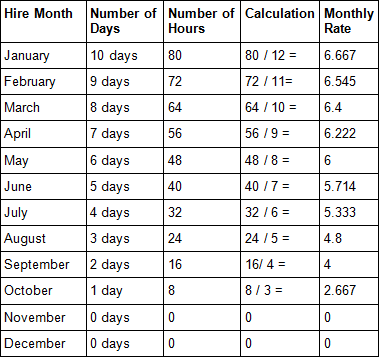
To calculate these accruals, the rules shown below will be created.
This ACCRUAL service will process this rule if it is the employee’s first accrual in the first year of employment. If it is not the employee’s first accrual, the Monthly Accrual Rule (see below) will be processed, provided the rules are in the same ruleset and the First Accrual Rule is listed first.
The rule’s IF clause defines what the first accrual is. It also defines that employees do not receive vacation time until after a 30-day probationary period, and that employees hired in month 11 or later (November or December) will not receive any vacation time that year. The THEN clause calculates the employee’s prorated vacation time based on the number of months since the hire date.
IF:
Is In First Calendar Year( Hire Date )
And
Is Employed For( At Least, 31, Days, Actual, Hire Date )
And
Get Hire Month Number( Hire Date ) Less Than 11
And
Is First Accrual( )
THEN:
Accrue Over Prorated Periods( Get Missed Accrual Periods( Months, Hire
Date ) Multiply 80 Multiply Max( 11 Minus Get Hire Month Number( Hire
Date ), 0 ) Multiply 0.1, 13 Minus Get Hire Month Number( Hire Date )
)

This ACCRUAL service will process this rule if it is not the employee’s first accrual in the first year of employment. If it is the employee’s first accrual, the First Accrual Rule (see above) will be processed, provided the rules are in the same ruleset and the First Accrual Rule is listed first.
The rule’s IF clause defines that employees do not receive vacation time until after a 30-day probationary period, and that employees hired in month 11 or later (November or December) will not receive any vacation time that year. The THEN clause calculates the employee’s prorated vacation time.
IF:
Is In First Calendar Year( Hire Date )
And
Is Employed For( At Least, 31, Days, Actual, Hire Date )
And
Get Hire Month Number( Hire Date ) Less Than 11
And
Not( Is First Accrual( ) )
THEN:
Accrue Over Prorated Periods( 80 Multiply Max( 11 Minus Get Hire Month
Number( Hire Date ), 0 ) Multiply 0.1, 13 Minus Get Hire Month Number(
Hire Date ) )