Lesson 4: Plan for the future
You will learn how to use Ajera to help you get a handle on what your future needs will be:
| Start here! | Review past trends and forecast future requirements |
| Determine future labor requirements | |
| Test your knowledge |
Review past trends and forecast future requirements
Use the Project Workload report to forecast future requirements and view past trends, all in one report. The report displays contract remaining amounts for phases, and it forecasts when those amounts will be spent. It builds the forecasts using a straight-line estimate and the start and end dates assigned to the phase. With this report, you can:
- Identify future revenue.
- See workload by company, department, or principal.
- Determine your ability to handle a new project according to the time frame requested by the client.
- Select to show the effect of your Business Development pipeline on future workload.
Where to see it
From the Reports menu, click Project > Project Workload.
What it looks like
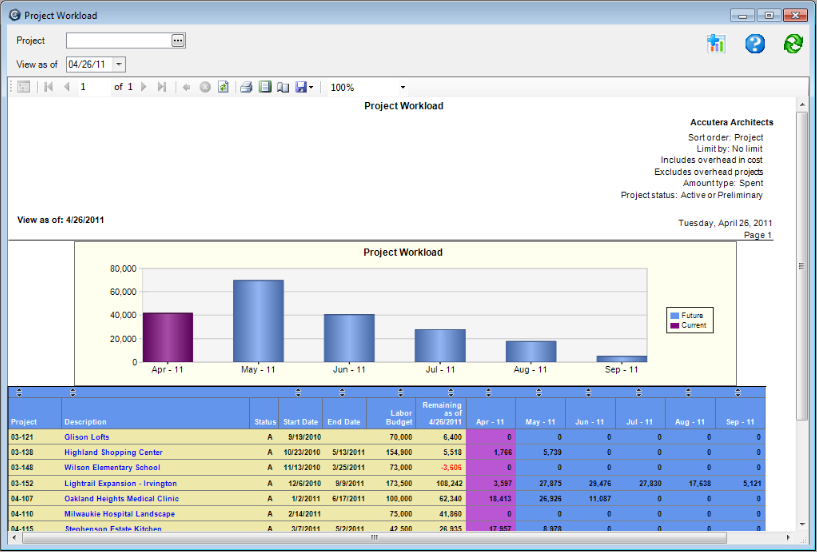
Determine future labor requirements
Use the Employee Workload report to determine your labor resource requirements. The report evaluates all employees assigned work at the project level and forecasts remaining amounts using a straight-line method for the phases. With this report, you can:
- Identify under- or overutilized resources.
- Forecast future staffing requirements.
- Identify workload by employee type, employee, or project.
- Create a master company work schedule.
Where to see it
From the Reports menu, click Project > Employee Workload.
What it looks like
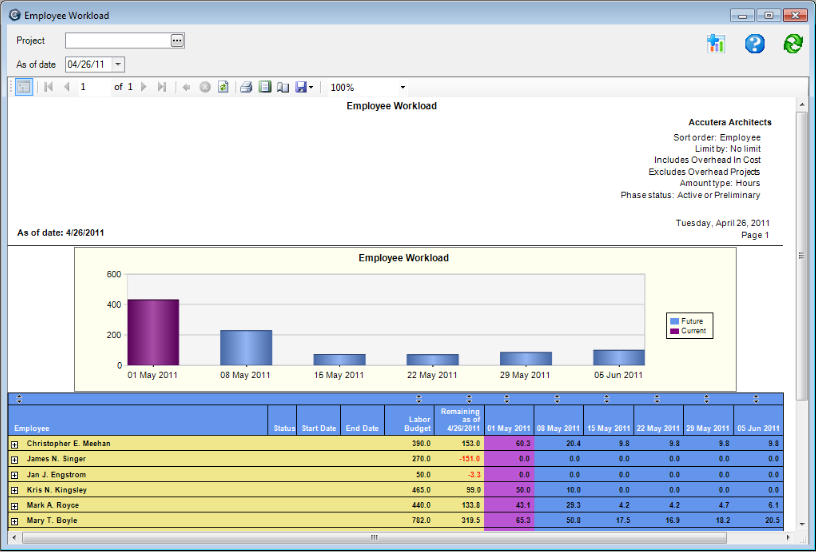
Learn the details
These links go to help. To return to this course, click the Back button.
Test your knowledge
Next
