Lesson 2: Financial reporting
In Ajera, you use
| Review this information | Here |
|---|---|
| High-level picture of your company information | Dashboard |
| Financial statements such as balance sheets, profit and loss statements, and statements of cash flow |
From the Reports menu, click Financial > Financial statements. If your security settings allow you to create and manage financial statements (as set on the Company >
|
|
Company Budgets report Journal Entries report Sales Tax Preparation report Trial Balance report |
From the Reports menu, click Financial. |
Let's take a quick look at the financial reporting solutions.
The Dashboard
Of use mainly to principals and accounting staff, the dashboard provides graphs and charts of key information that reflect the current state of your company. (Depending on your security settings, you may not have access to company information).
If you currently don't see the dashboard when you log in, from the File menu, click Show Dashboard.
Information at a glance
The dashboard provides live, current, at-a-glance information about your company.
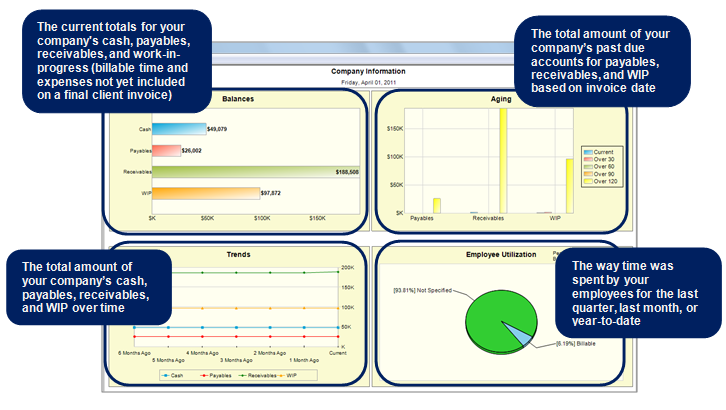
Detailed information
You can examine the details by reviewing related reports from the Reports menu.
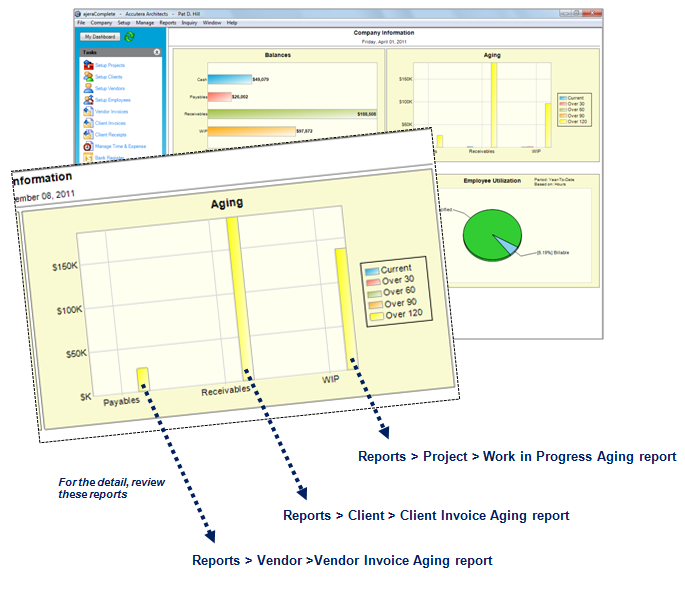
Financial statements
You use the Financial Statement Designer to produce financial statements such as:
- Balance sheets
- Profit and loss statements
- Statements of cash flow
- Company budgets
- Key ratios
- Other financial statements needed by your firm
In addition, you can create statement groups to share financial statements with others and bundle several statements together for easy distribution and review. You'll learn more about statement groups in Prepare it for distribution.
Ajera provides templates for the following financial statements so you can either produce a statement more quickly or begin customizing a statement more easily:
- Balance Sheet
- Profit and Loss Statement
- Statement of Cash Flows
You open the Financial Statement Designer from the Reports menu by clicking Manage Financial Statements > Designs. View the available templates by clicking the Open button.
Other financial reports
In addition to the dashboard and the detailed reports associated with it, and financial statements, Ajera offers some standard financial reports. From the Reportsmenu, click Financial.
Learn the details
These links go to help. To return to this course, click the Back button.
Other financial information
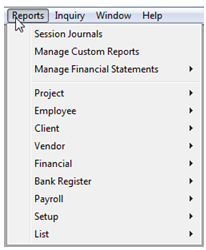
You can also view project, client, vendor, bank register, and payroll reports. Click Reports.
You can also view financial information through inquiries. Click
Test your knowledge
Next
