User Setup
All users that need to work with the People Planner components in the Workspace Client or iAccess must have the Transfer to People Planner box selected on their user record. By selecting this checkbox, they become a user in People Planner.
Each user is also required to have these following fields correctly populated in Maconomy:
- Network Username Name: For example, USERNAME
- Network Username Domain Name: For example, DOMAIN.COM (domain name of the customer)
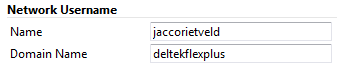
Parent Topic: People Planner Integration with Maconomy