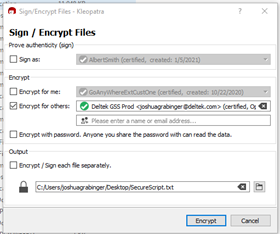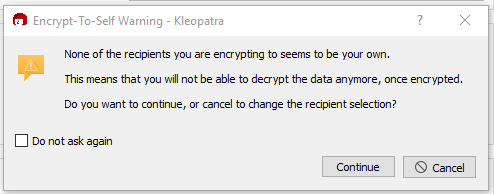Any files sent to Deltek using the Deltek SFTP Service MUST be encrypted using PGP (GPG is also accepted).
Note: This procedure uses Kleopatra, but you can choose your encryption/decryption tool vendor.
-
Locate the file that you would like to encrypt.
-
Right-click the file, and click
Sign and encrypt on the shortcut menu.
-
On the Sigh/Encrypt dialog box, complete the following: Clear the
Sign As and
Encrypt for me
check boxes.
-
Clear the
Sign As and
Encrypt for me
check boxes.
-
In the
Encrypt for others
drop-down list, select the Deltek public key that was provided by your Deltek Cloud Customer Service Representative.
-
Click
Encrypt.
-
On the warning screen, click
Continue.
You can now send the encrypted file to Deltek using GoAnywhere (SFTP).