Accessing the Development Tools and Framework Manager via Citrix
A Citrix connection is required to access various parts of your solution, including the Development tools and Framework Manager. It is common for your Developers, BI Developers and Data Consultants to require a Citrix login account.
Important: If the user is planning to access the Extensibility Designer or the Web Integration Console (WIC) the user's Cloud AD Account must be associated with a Costpoint user account. To do this you will set up a user account in Costpoint as follows:
| Costpoint Field in Manage User Screen | Selection |
|---|---|
| Authentication Method | SAML Single Sign-on |
| Active Directory or Certificate ID field | Cloud AD Account username (12345.first.lastname) |
| Allow Access to Integration Console | Check this box to provide this permission |
| Allow Access to Extensibility Console | Check this box to provide this permission |
| Allow Application Access via Integration | Check this box to provide this permission |
Note: The user will not be able to authenticate into the front end of Costpoint using this Costpoint user account. It will only be available for development purposes.
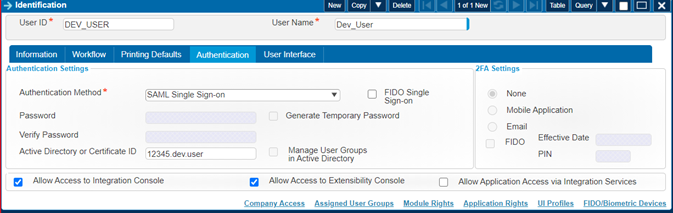
- Related Topics:
- Set Up a User with Citrix
Use this procedure to set up a user with Citrix. - Install Citrix Plug-in
A Citrix connection is required to access various parts of your solution, including the Development Tools and Framework Manager.
Parent Topic: Getting Started