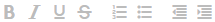You can start a general conversation in a space and invite people to participate.
-
Navigate to the space in which you want to start a conversation.
Alternatively, you can start a conversation from your Home page and then select the space in which to start the conversation.
-
On the Conversations page, click
+ Add Conversation.
-
In the New Conversation dialog box, enter a brief overview of the conversation in the
Subject field.
-
Click in the
People field and select the people and groups that you want to involve in the conversation.
Only the people you add to the conversation can view it. Select the
Everyone group to open the conversation to all members of the space.
- Optional:
Click in the
Space Tags field and select one or more space tags to assign to the conversation.
You use space tags to group related conversations and documents so that people can filter content within a space by selecting one or more of those tags. If you require a new tag, you must contact an owner of the space.
-
In the
Comment field, enter the first comment for the conversation.
The following options are available:
| Option | Description |
|---|
 |
Mark your comment as urgent or high priority. |
|---|
 |
Mention a member or group in your comment. Members are notified when you mention them in a comment. |
|---|

|
Attach a file to your comment. |
|---|
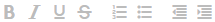 |
Format selected text. |
|---|
-
Click
Add.