Submittals Upload Timeout
If a file takes too long to upload, a message displays after a timeout occurs. Timeout length is set in the web.config file.
The default timeout values are as follows:
- General timeout: 300 seconds or 20kb
- Metrics upload timeout: 300 seconds or 10MB
- Schedule upload timeout: 300 seconds or 750MB
There are two Web.config files on the Touchstone server and the timeout values must be the same in both. The files are located in the following folders:
- The PPM API web.config file is in the <install drive>\Program Files\Deltek\PPMAPI folder
- The Touchstone web.config file is in the <install drive>\Program Files\Deltek\Acumen Touchstone\Web|App folder
To set the timeout, add the value executionTimeout="<timeout in seconds>" to the <httpRuntime> element in the <system.web> section of the web.config files.
The example below shows a timeout value of 300 seconds:
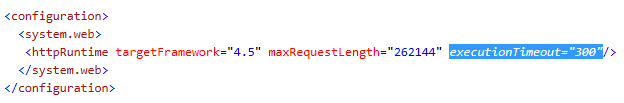
Parent Topic: Learn More About...