You can zip files within a document basket and save them to your PC for offline viewing.
To zip a document basket:
-
Navigate to the
Information Zone.
If Smart View is not enabled, use the
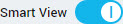 Smart View
Smart View slider to toggle it on.
-
Click the
Basket Mode option at the top.
-
In the basket pane on the left, click the basket that you want to manage.
-
Click
Zip Basket.
-
On the Zip Basket window, deselect any documents that you do not want include in the zip file.
-
Select any additional file formats for selected documents that you want to include in the zip file.
By default, the primary file format is selected for all documents in the basket.
-
Click
Save.