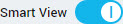You can add additional renditions to a document. A rendition is a copy of a document in a different format. If you add a file format that already exists for a document, it replaces the existing copy.
To add a document rendition:
-
Navigate to the
Information Zone.
If Smart View is not enabled, use the
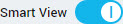 Smart View
Smart View slider to toggle it on.
-
Search for the document.
For information, see Searching for Documents.
-
Click
.
-
On the Details window, expand the Renditions section.
-
Click
Add, and then select the file that you want to add.
Press and hold the CTRL key to select multiple files.
-
On the Assign Renditions window, select each file that you want to add.
-
Click
Finish.