Other Maconomy Configuration
- PP-Employee
- PP-ProjectManager
- PP-ResourceManager
Additionally, the People Planner group should be assigned to these users to allow them to work with the People Planner integration and have the correct access to People Planner web components.
Department Managers also need access to the group Resource Management WSC in order for Resource Management menu item to appear.
There are two Job Parameters for planning in place to allow for a standard and advanced way of planning projects in People Planner. The difference is within the attribute Use Imported Budget Line Resource Allocation, where resource allocations made in People Planner can be returned to Maconomy in order to form a Periodic Project Forecast, and form the basis for Progress Evaluation for Fixed Price Projects.
Planning Parameter
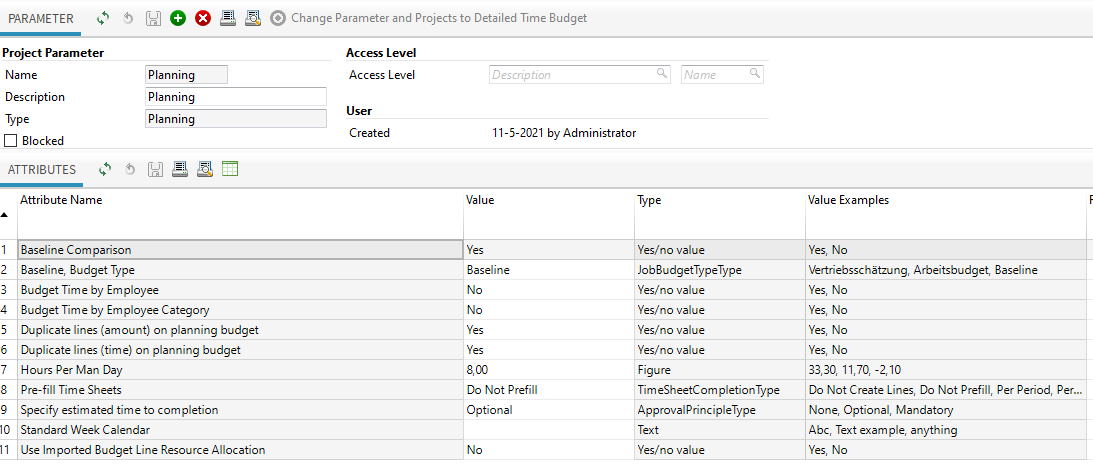
Resource Allocation Parameter
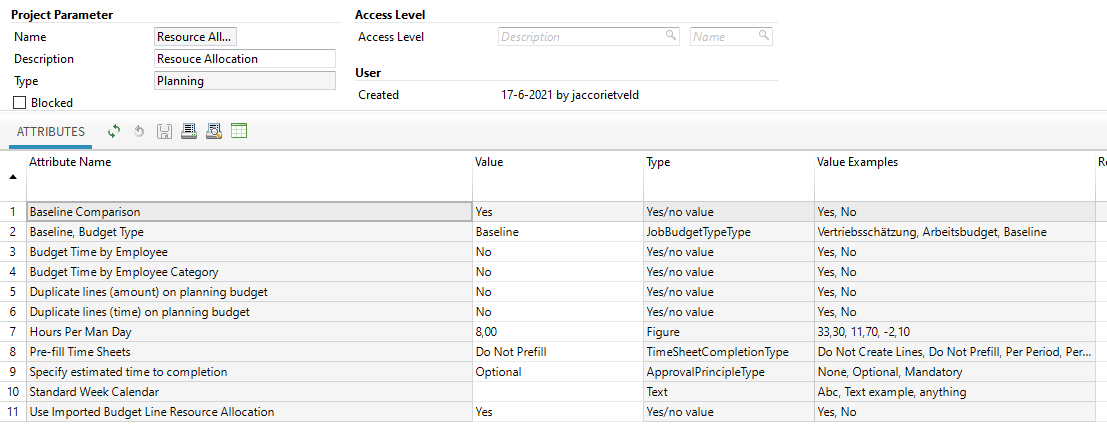
In addition, this job parameter needs to be added to the Job Parameter selection criteria for all the job groups, but not marked as default parameter (as the existing one is the default, to not use Resource Allocation).
If you require assistance with any aspects of the setup described here, please reach out to your CSM to discuss an engagement with Deltek Professional Services.
If you encounter issues, please raise a case in the Customer Support Center.