Delete a Material Entry (Time & Expense)
Depending on your role in WorkBook, you can delete material entries in Time & Expense. Alternatively, you can delete material entries in Cost Entry. You cannot delete material entries with a status of For Approval or Approved.
To delete a material entry:
-
On the main toolbar, click
Time & Expense
 .
.
- In the left navigation pane, click .
-
On the grid toolbar, use the status filter
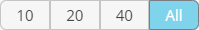 to filter the material entries displayed in the grid.
to filter the material entries displayed in the grid.
- In the grid, select the material entry that you want to delete.
-
On the grid toolbar, click
Delete Material Entry
 .
.
Parent Topic: Material (Time & Expense)