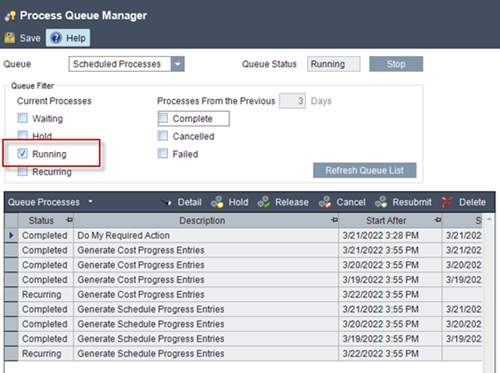
If a schedule process is not being picked up by the Process server and remains in ''Waiting" status, you need to check if there are running jobs in any of the queues.
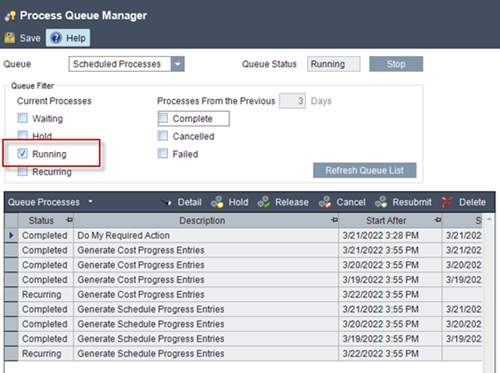
In EPM Security Administrator, you can see the number of jobs from the selected queue that can run concurrently in the Process Queues grid on the Servers tab of System Settings.
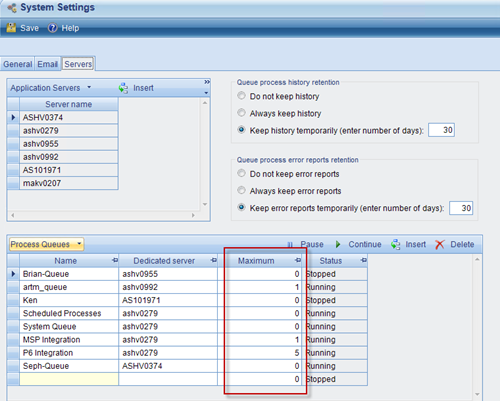
A zero value indicates that the maximum number of concurrent jobs is defined by the Max Concurrent Jobs field in EPM Security Weblink.
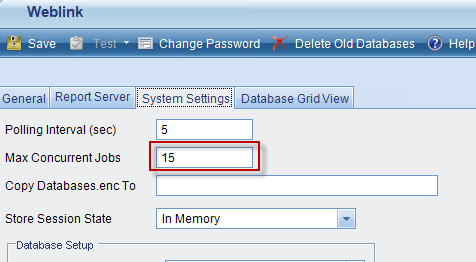
If the Process server fails or is stopped in the middle of running a process, there will be “running” processes left in the database. Use the Process Queue Manager in PM Compass to delete the old running processes. The user who resolves the workflow errors receives the “Long running jobs” email and should act by deleting the running processes left in the queue so that newly added processes will be picked up by the Process server.