 in the Options column to display the Schedule Traceability Dates Options
dialog box which includes the following tabs:
in the Options column to display the Schedule Traceability Dates Options
dialog box which includes the following tabs:Use the Schedule Traceability Dates report to verify cost and schedule alignment. When you choose to sort or group the data by WP_NO, the report will display the activities linked to the work package and highlight the date in red if the work package date does not match the corresponding activity date.
When there are many activities to one work package, the report will highlight the activity that is outside the work package dates. For example, if the activity baseline start date is less than the work package baseline start date, or if there is an actual date in the schedule but there is no corresponding actual date on the work package, both the activity and work package baseline start dates will be highlighted.
You can use the Options dialog box to customize the report. Click  in the Options column to display the Schedule Traceability Dates Options
dialog box which includes the following tabs:
in the Options column to display the Schedule Traceability Dates Options
dialog box which includes the following tabs:
Use the General tab to rename a report and select workflow to display.
Use the Sorting/Grouping tab to specify the sequence in which data displays on the report.
Use the Layout tab to set the font, margins, orientation, page size, and other formatting options for the report.
All tabs on the Options dialog box share some common options and buttons.
You can specify either specific records or criteria when you define
the filter that the system uses when creating the report. Click  in the Selection column
to display the Control Account Search
Dialog Box.
in the Selection column
to display the Control Account Search
Dialog Box.
You can generate this report from the following areas:
Reports » Cost Analysis » » Schedule Traceability Dates
Here is a sample Schedule Traceability Dates report.
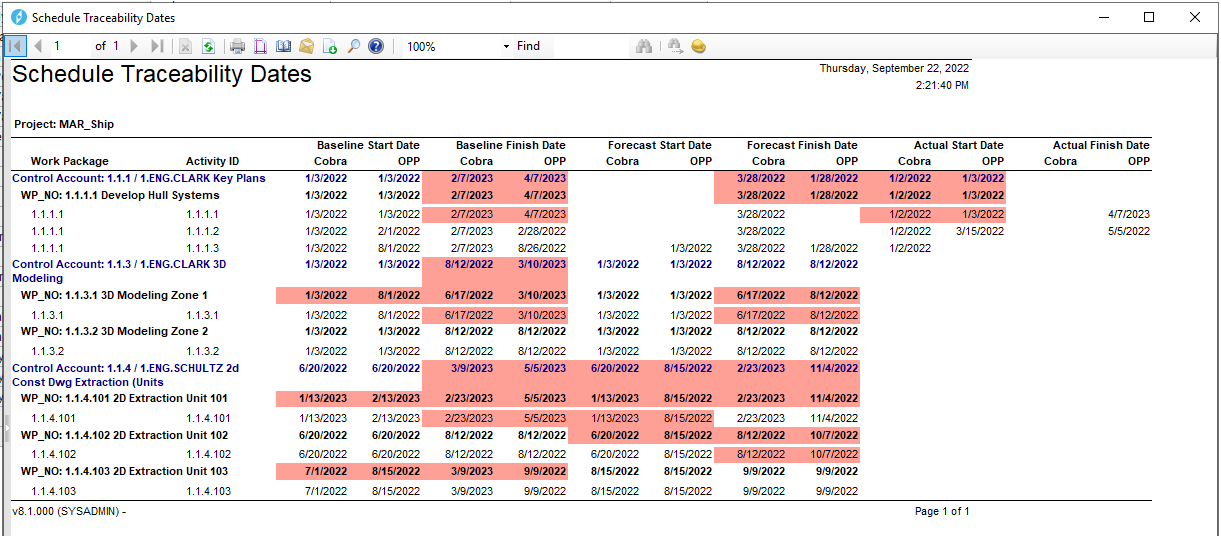
Notice that the start date and finish date have similar conditions:
Start date will be highlighted if Open Plan date is less than Cobra date.
Finish date will be highlighted if Open Plan date is greater than Cobra date.
Field Highlighted |
Highlight Condition |
Baseline Start Date |
If the schedule Baseline Start date is less than the cost Baseline Start date. |
Baseline Finish Date |
If the schedule Baseline Finish date is greater than the cost Baseline Finish date. |
Forecast Start Date |
If the schedule Forecast Start date is less than the cost Forecast Start date. |
Forecast Finish Date |
If the schedule Forecast Finish date is greater than the cost Forecast Finish date. |
Actual Start Date |
If the schedule Actual Start date is less than the cost Actual Start date. |
Actual Finish Date |
If the schedule Actual Finish date is greater than the cost Actual Finish date. |
Review the report procedures (use, modify, edit, format, sort, and archive reports)